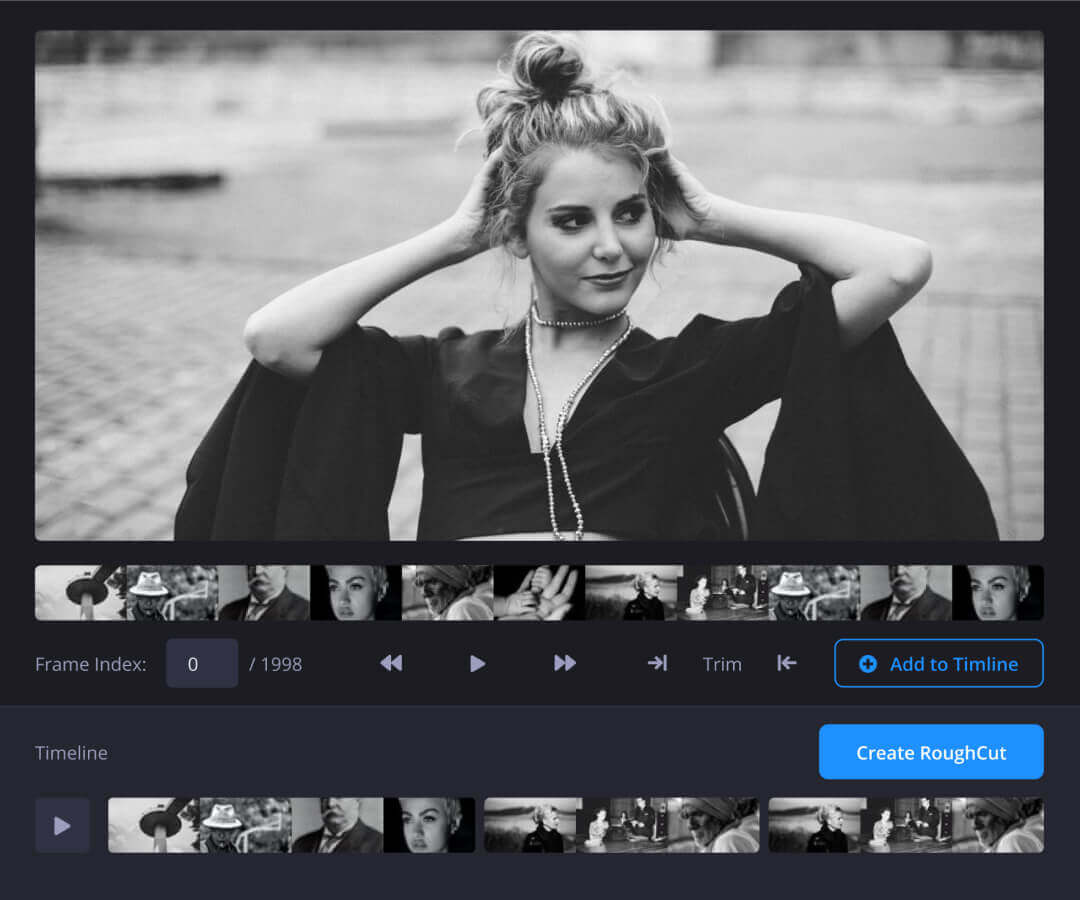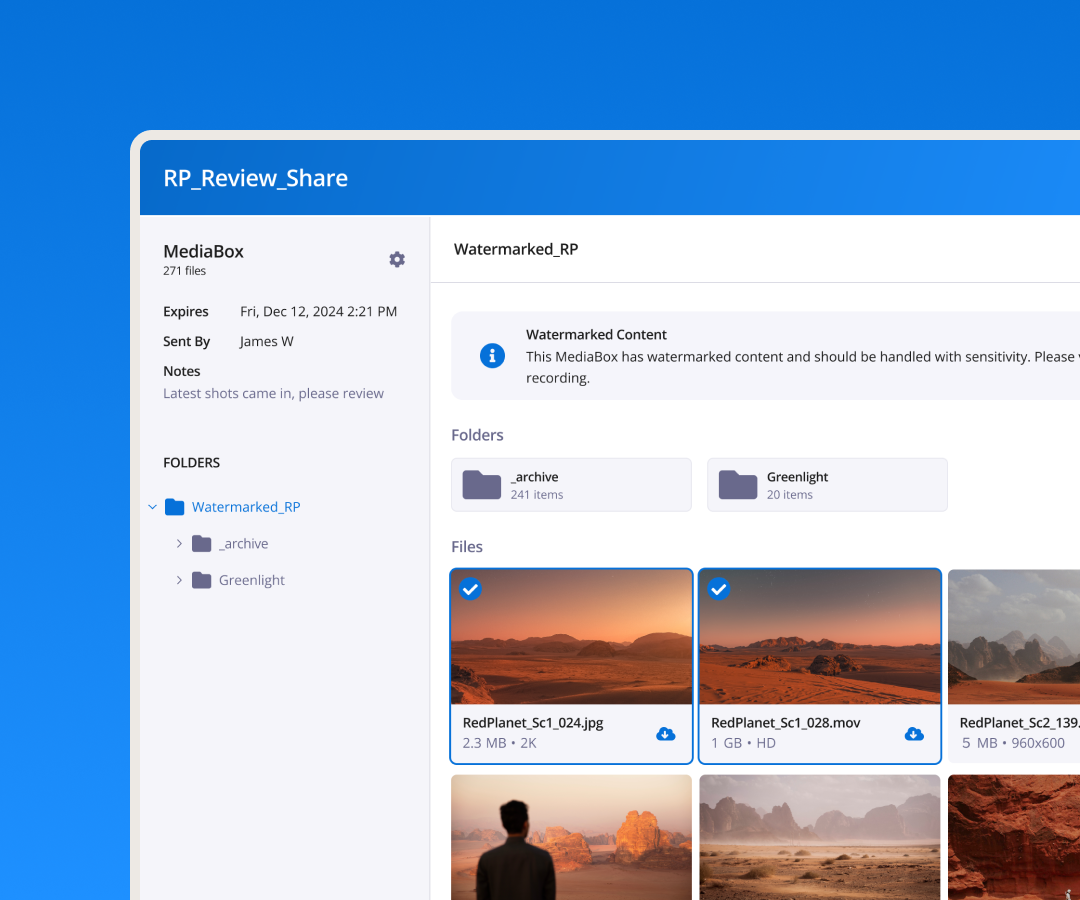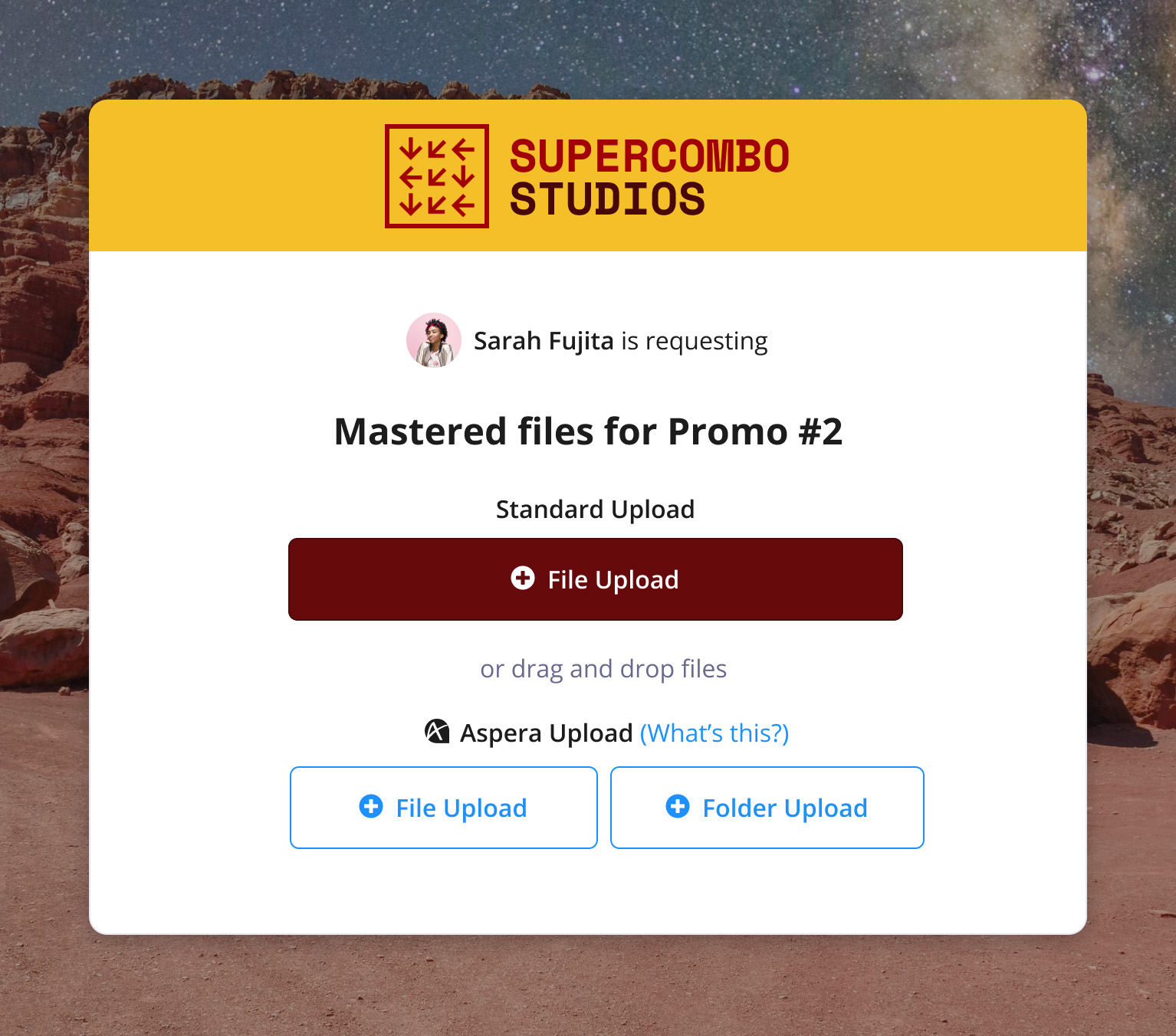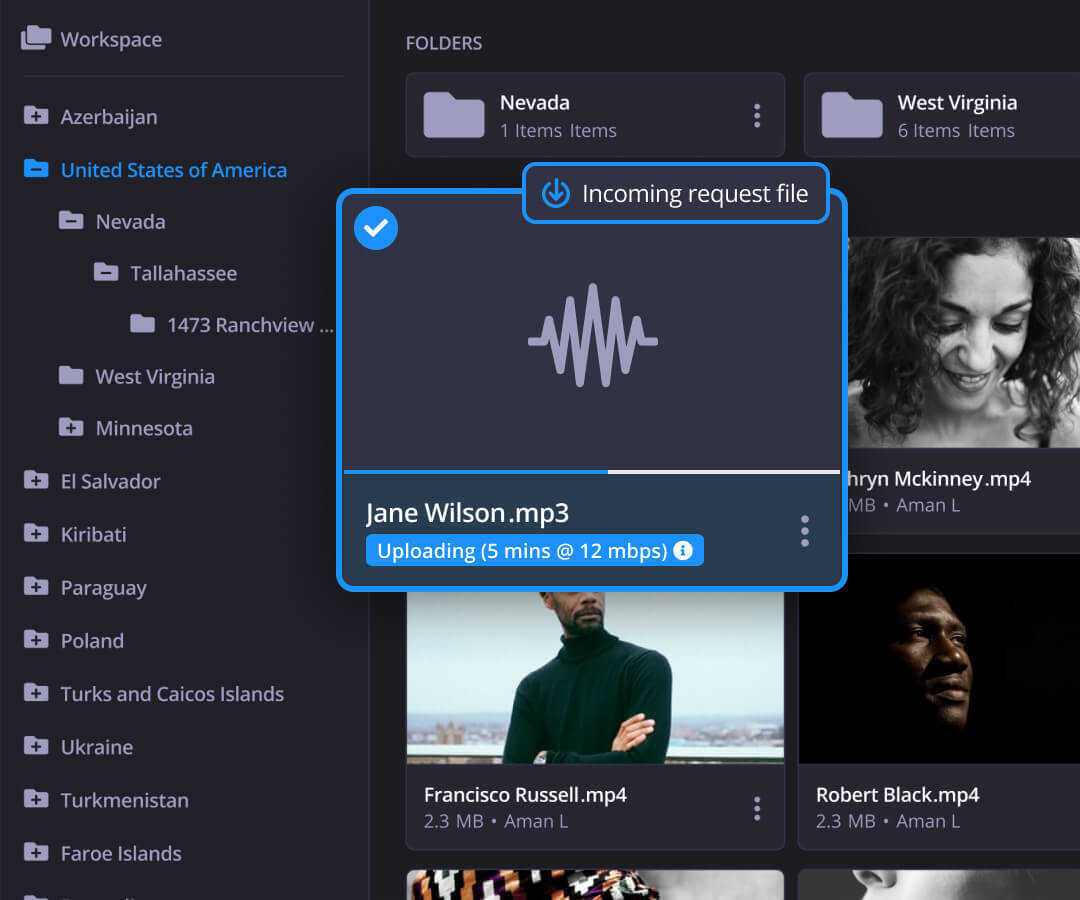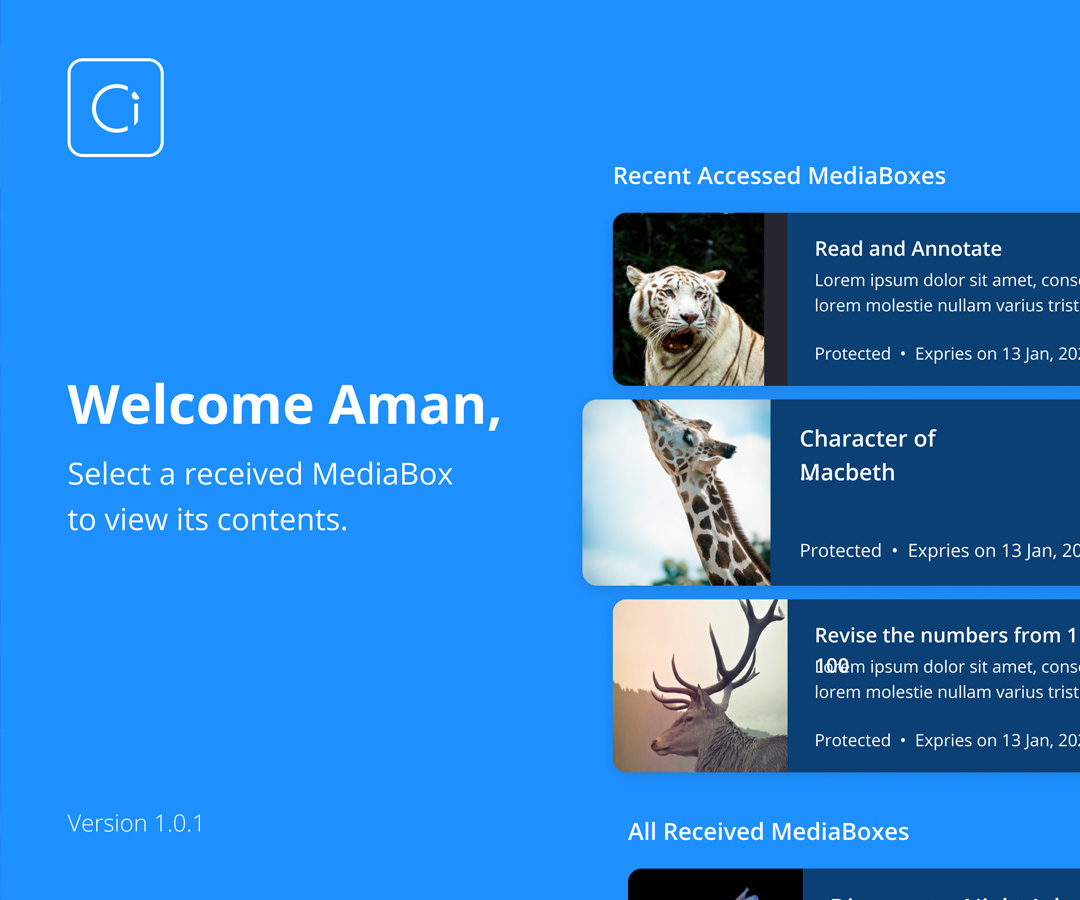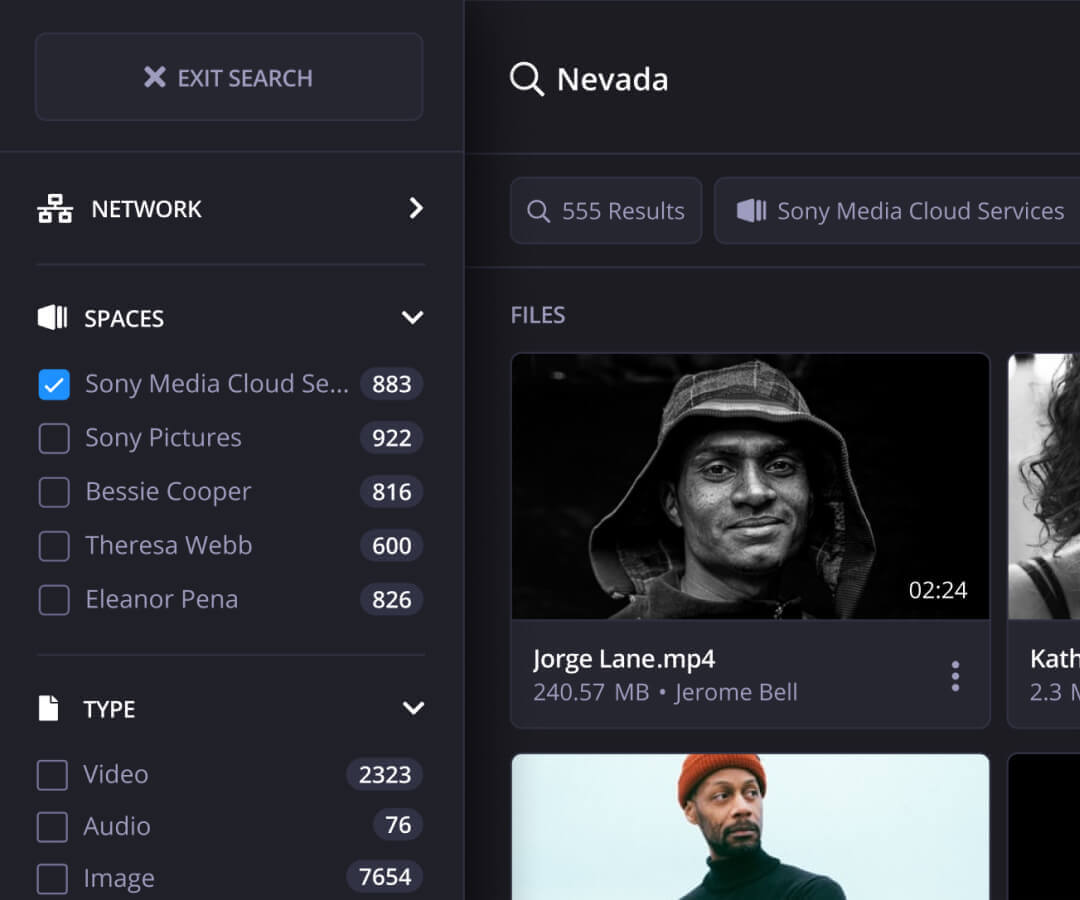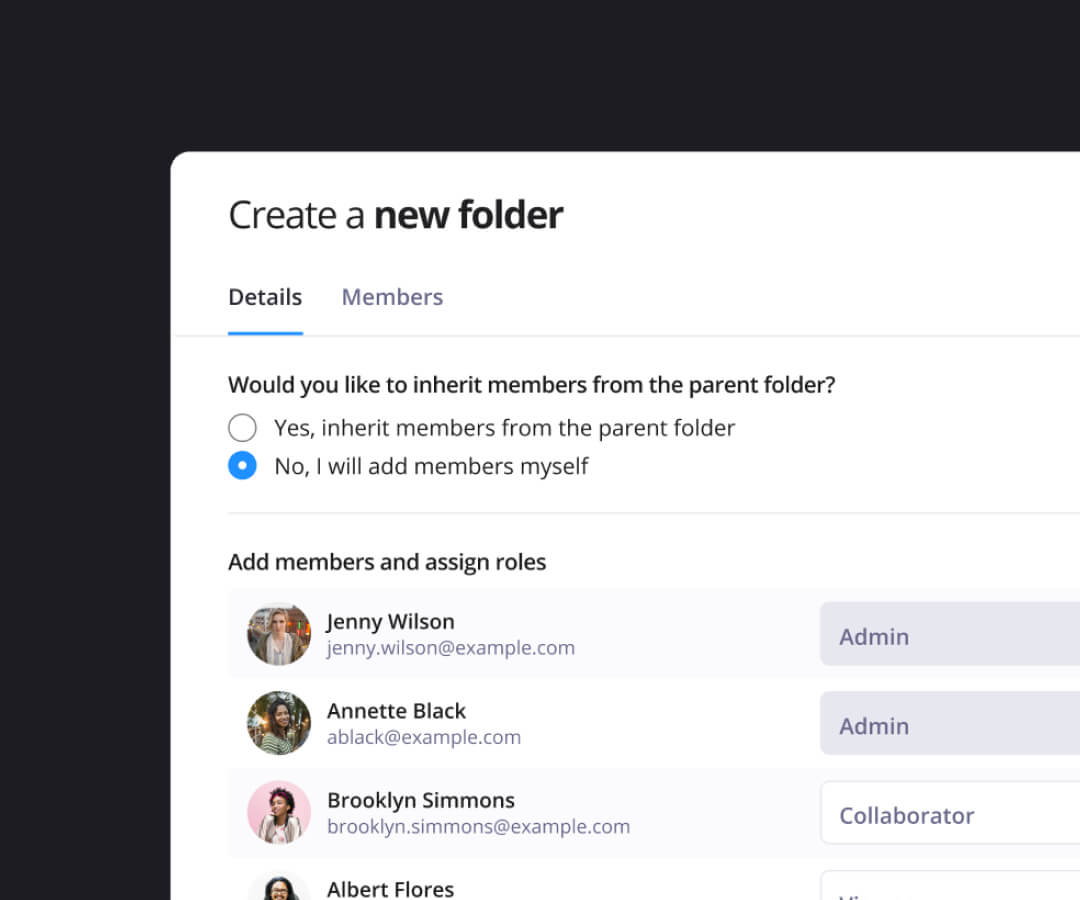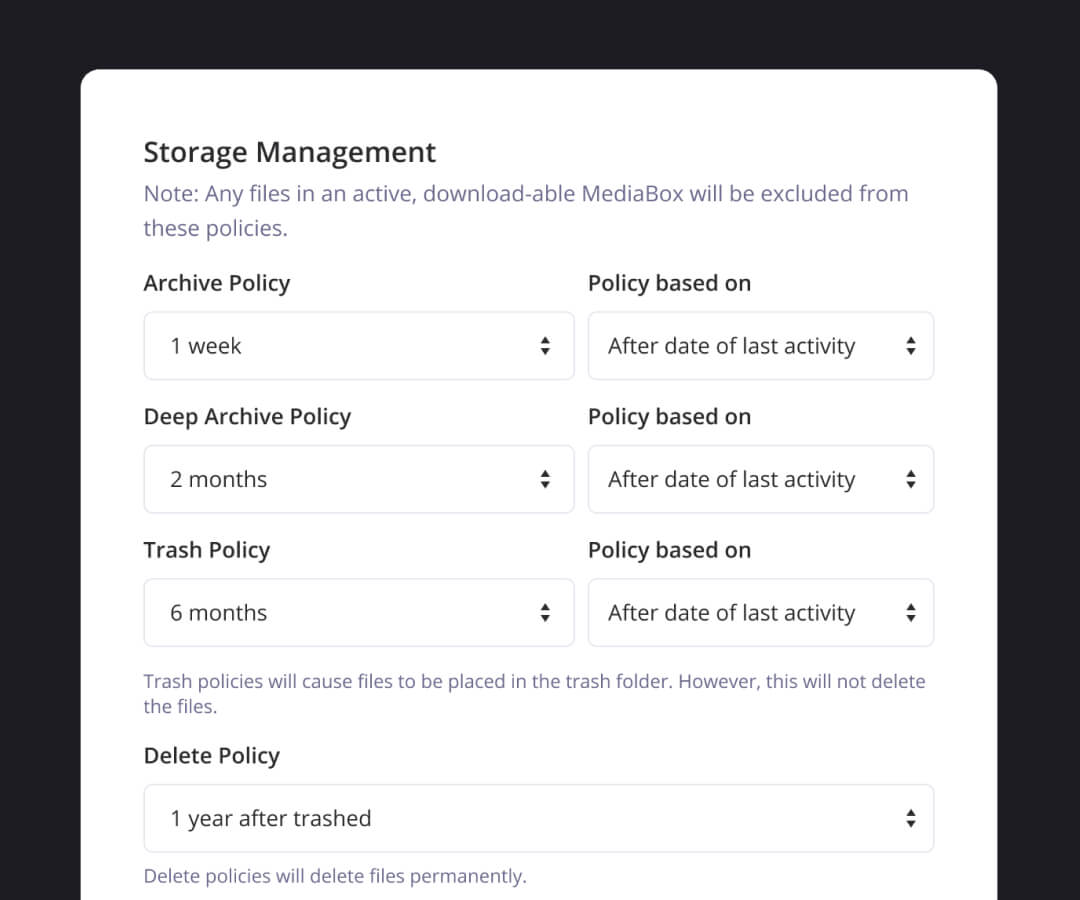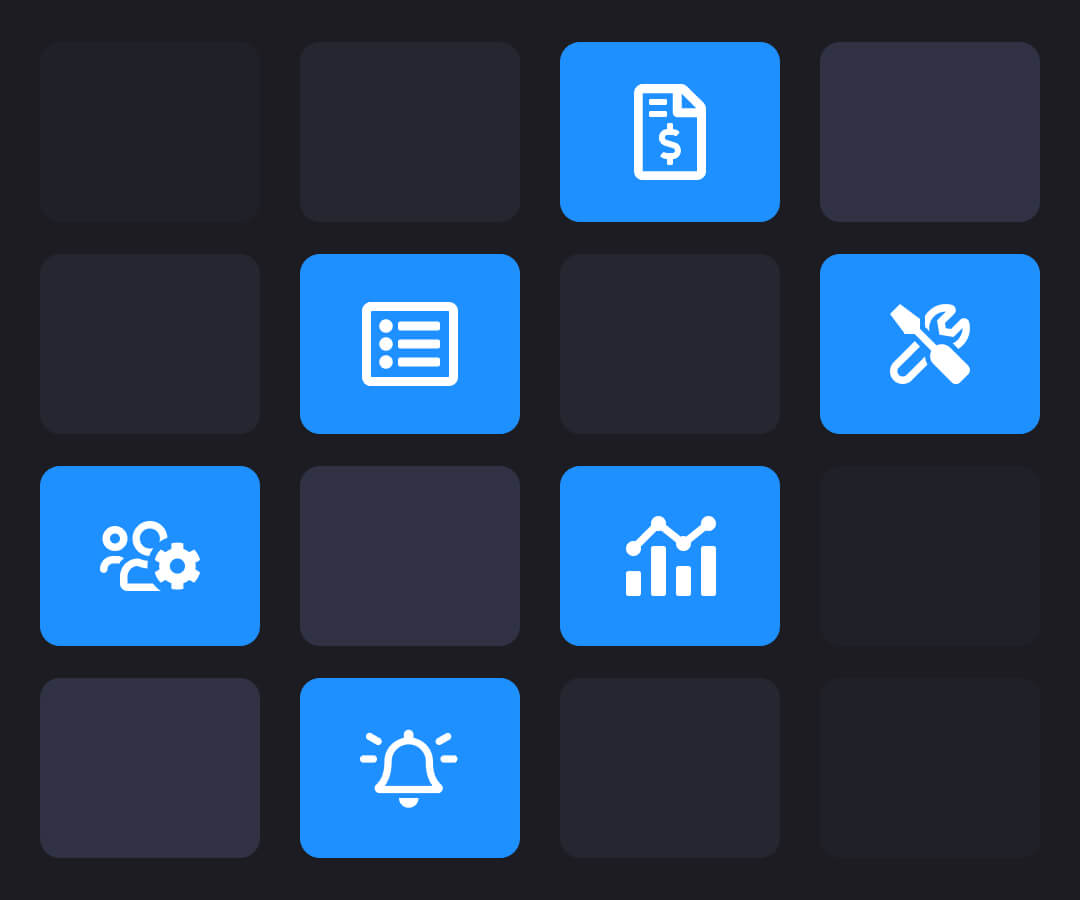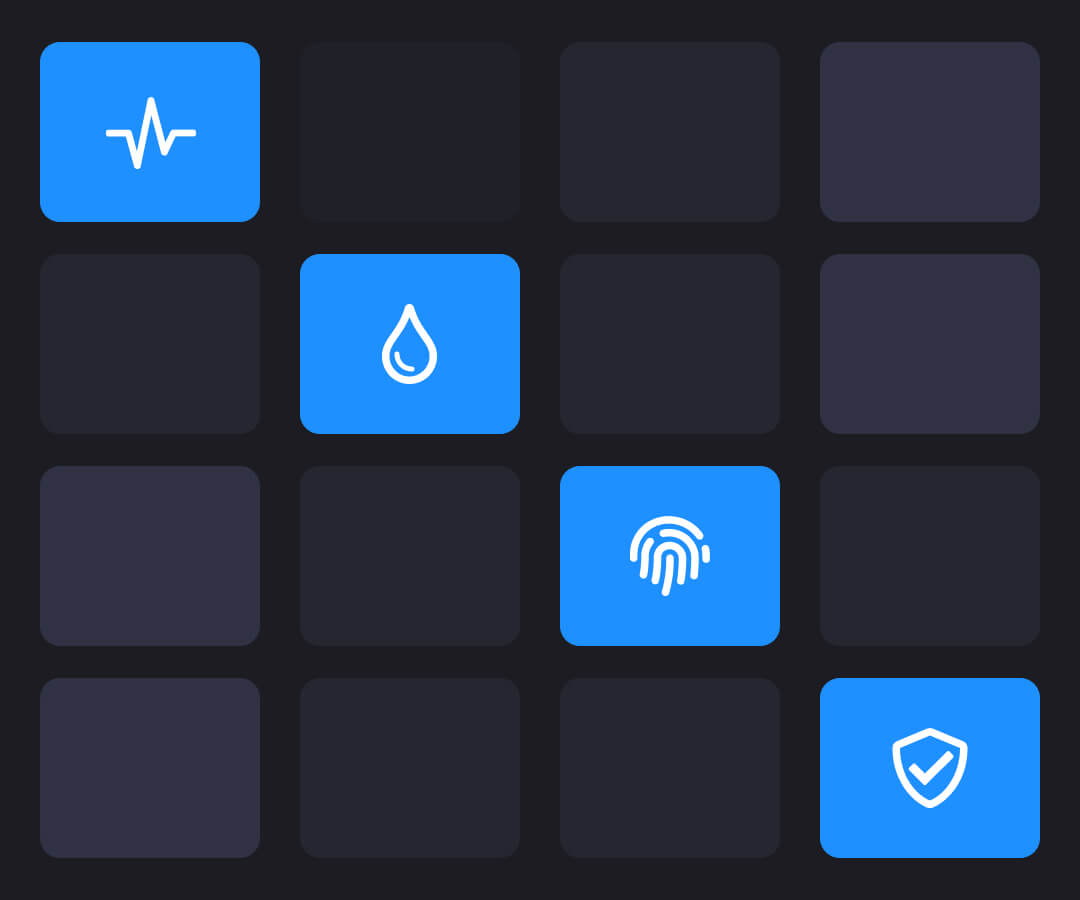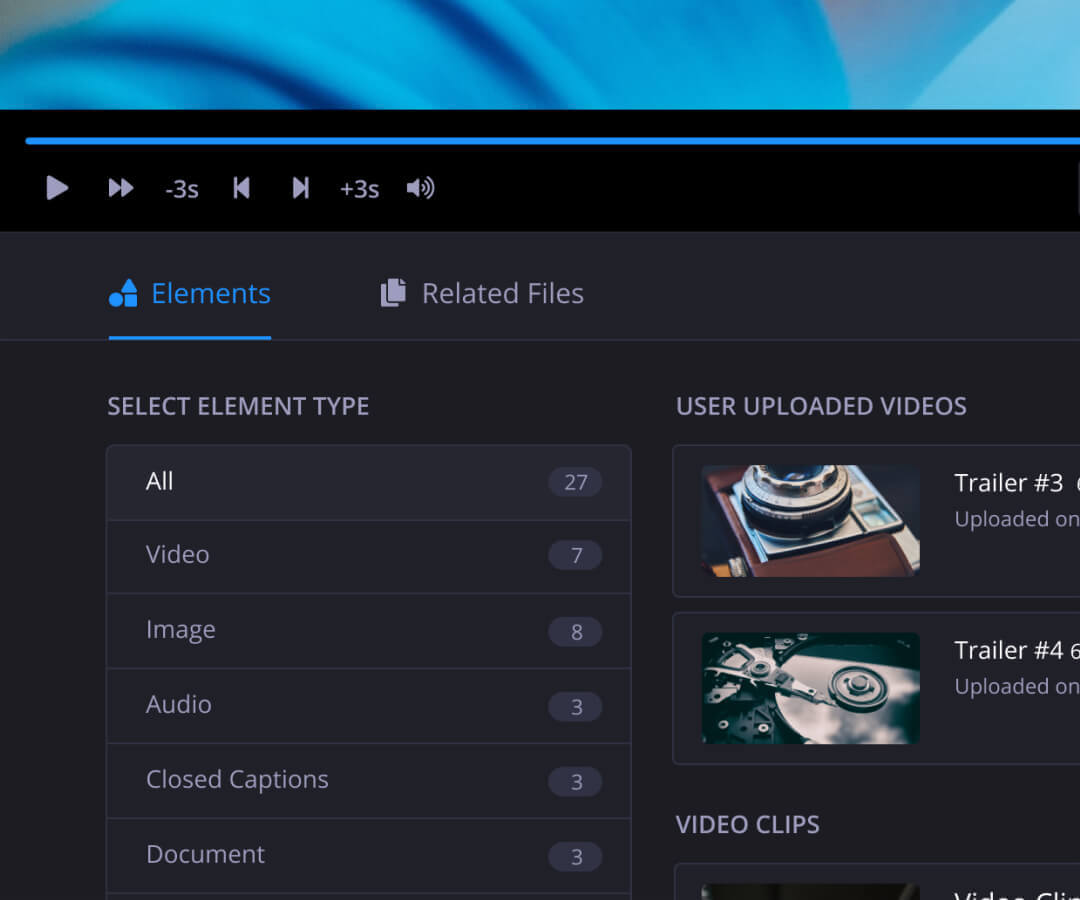How you can use Ci
Let Ci be your one-stop shop for media workflows. Share, collect, review, manage and process media files in one single cloud storage subscription for your whole team.
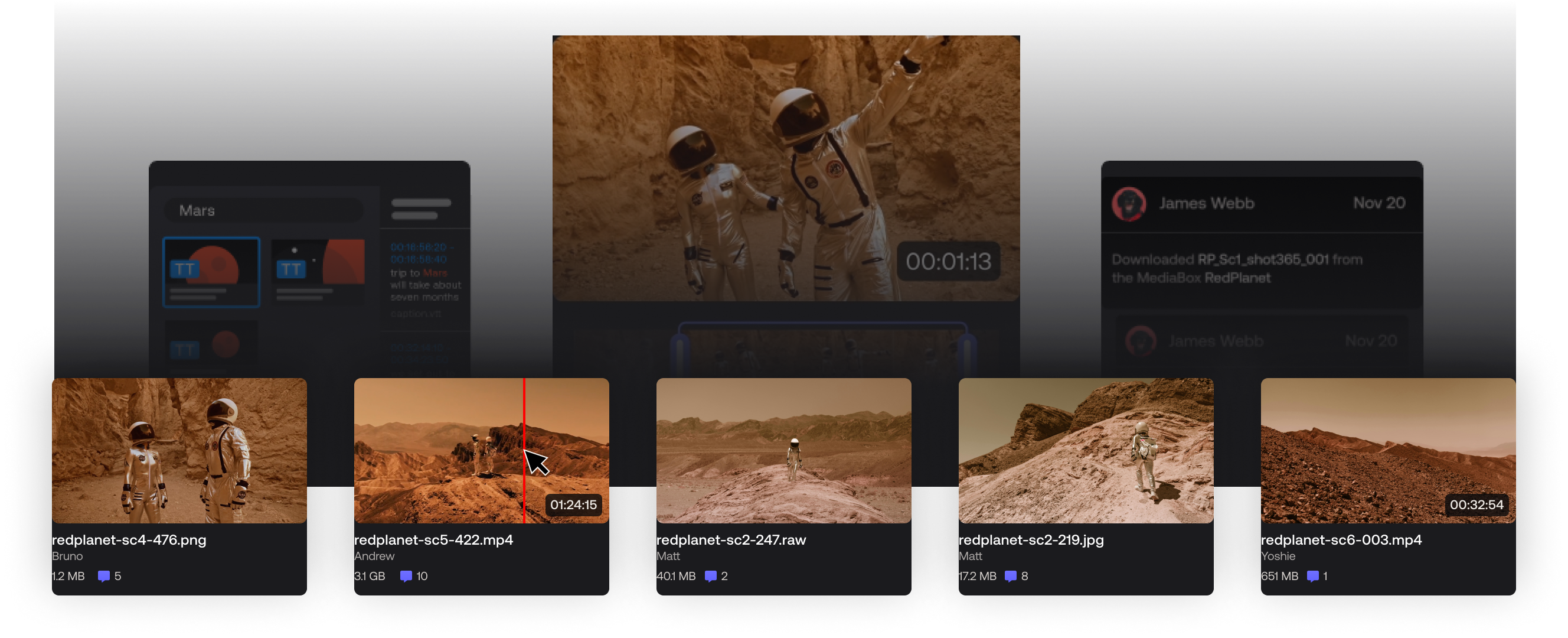
File sharing & delivery
Share and deliver projects securely
Tools and apps
MediaBox
Secure file sharing for review or download
- Simple file, proxy, and folder link sharing
- Control download, expiration dates or add watermarks for extra security
- Track open, preview, and download activity
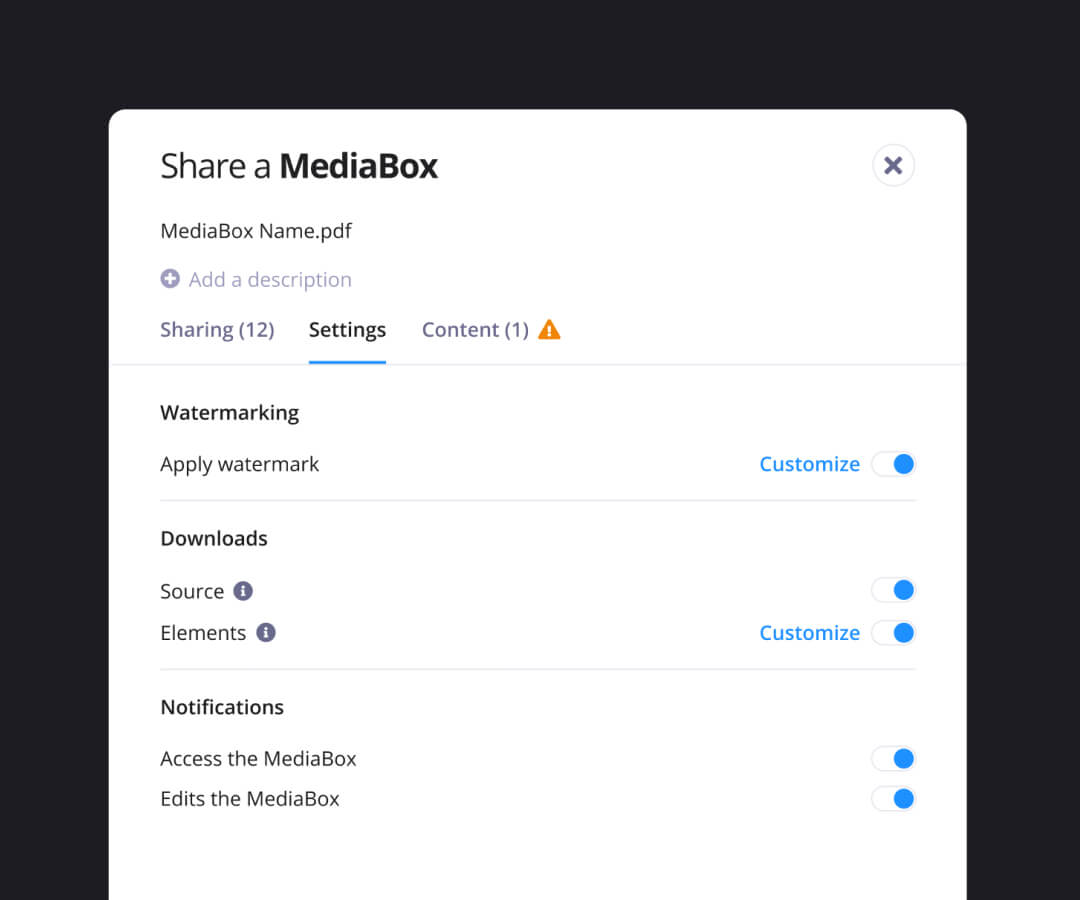
Features
External Transfers
Seamless delivery to any location
- Deliver files directly to Aspera nodes and AWS S3
- Automate, monitor and track the delivery status
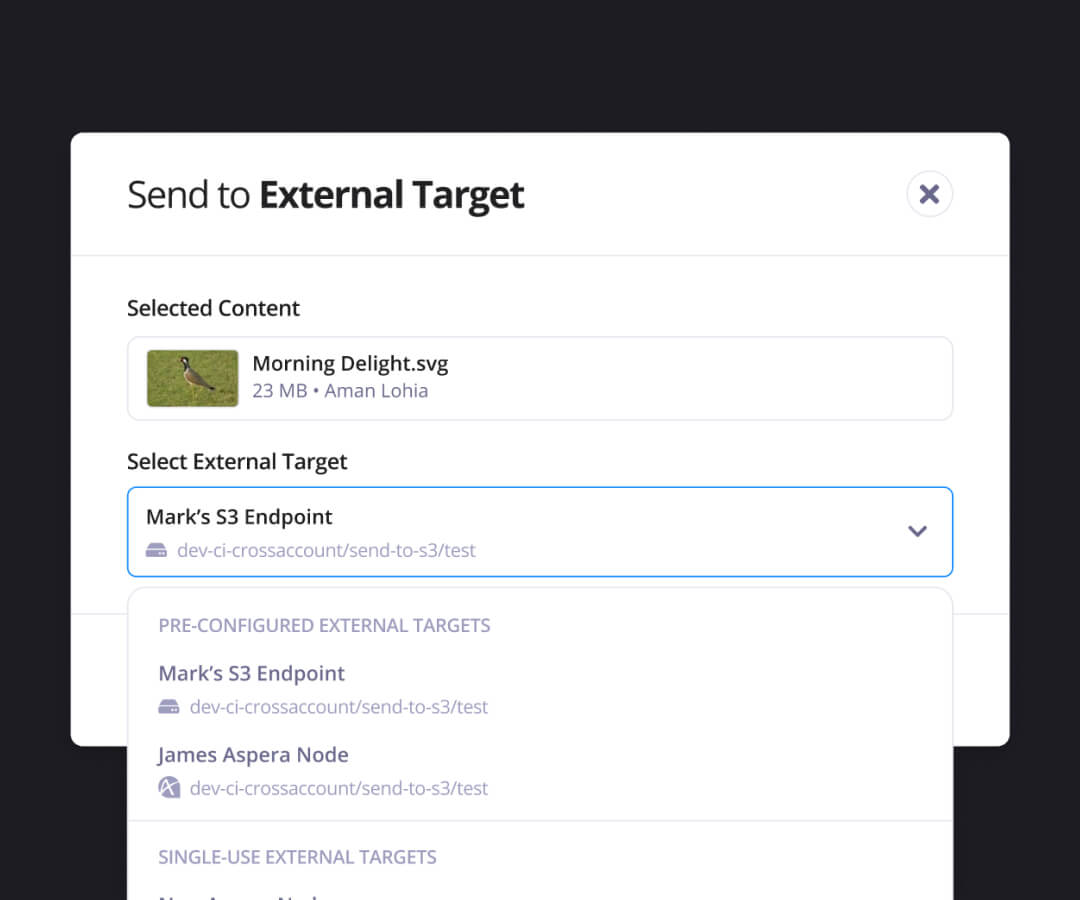
File gathering & upload
Upload and collect your media into one place
Tools and apps
File Request
Collect files from anyone, anywhere
- Allow contributors to upload files directly to your Ci folder
- Request metadata from contributors
- Enable high-speed file transfer to your contributors
- Receive automatic notifications to completely streamline your media acquisition workflow
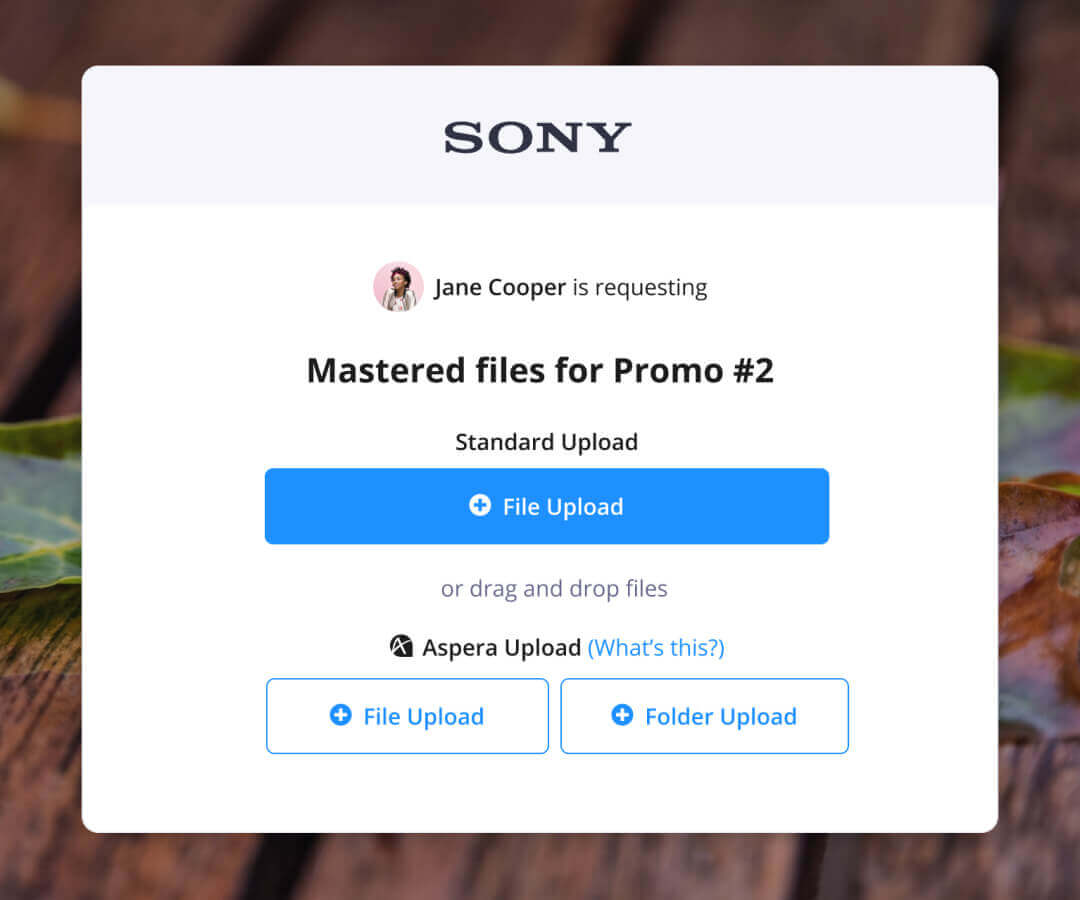
Tools and apps
Ci Transfer
Faster transfers in and out of the cloud
Your large files shouldn’t prevent a speedy or successful transfer. That’s why we created a better way to transfer massive files in or out of Ci. Download Ci Transfer—our desktop app that runs on lightning-fast, multi-gig speeds, so you can accomplish more by doing less.
Learn more about Ci Transfer
Features
Camera to the cloud
Upload footage and stream directly from cameras to Ci
- Upload photos and videos directly from Sony cameras via WiFi
- Upload files and live streams over 5G with Sony’s PDT-FP1
- Transfer files, proxies, and live streams with Sony’s C3 Portal
- Transfer files with ATOMOS and Teradek devices

Review & approve
Review whenever, wherever, however you need
Features
Commenting
Review, annotate, and comment on media files in real-time
- Add comments to audio, image, and video files
- Mark-up and annotate on-frame, or on timecodes and time-ranges
- Share and receive feedback with mark-ups from guests
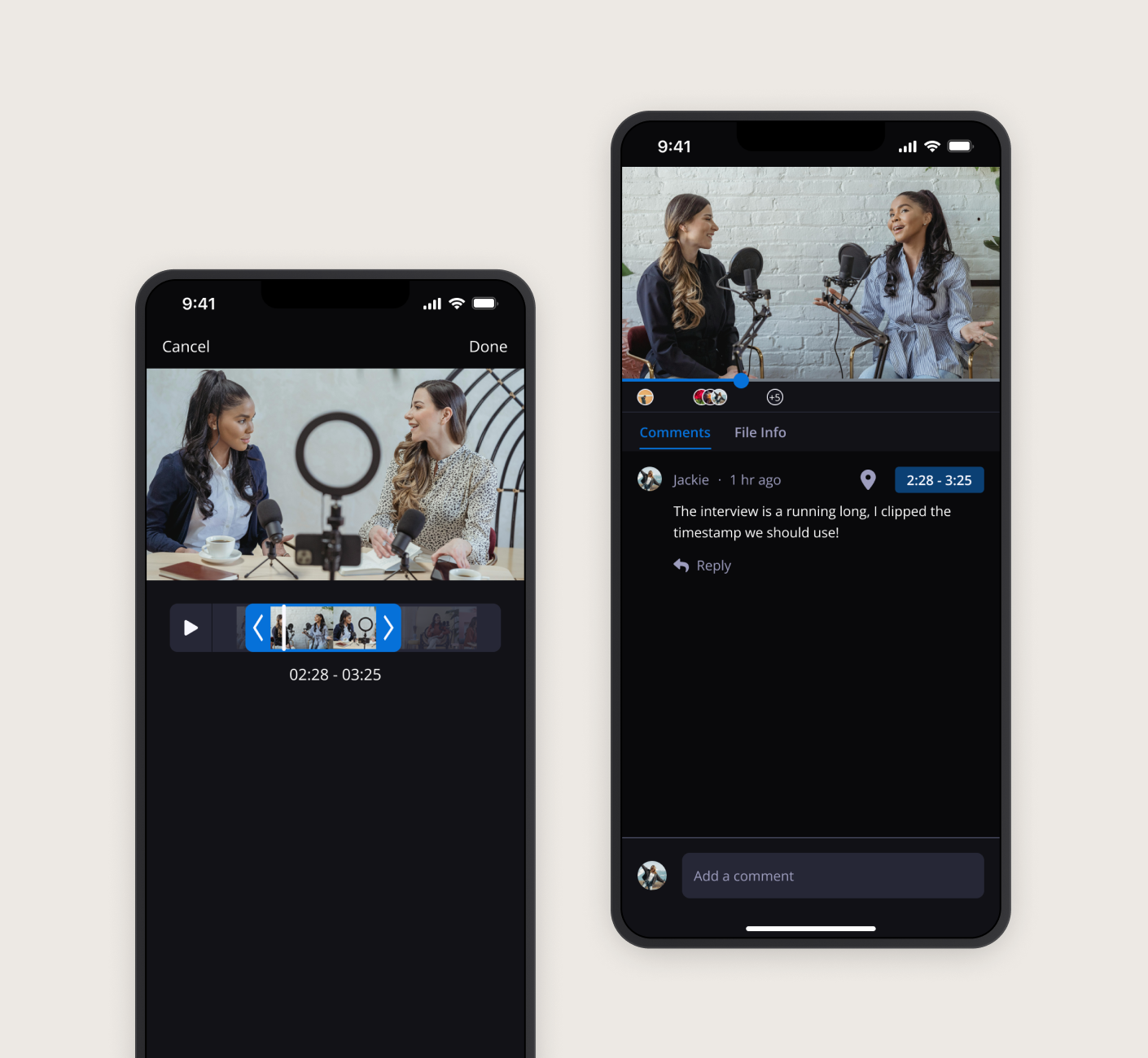
Tools and apps
Ci Media Cloud Mobile
Access and work on files from your mobile device
- Search, preview & upload files to Workspace
- Optimized for viewing and browsing smaller screens
- Download files for offline viewing
- Send MediaBox share-links
- Add comments on-the-go

Tools and apps
Image/VideoReview
Review and comment on images and videos privately
- Collaborate on images or videos with peers in real-time
- Frame-accurate annotations and comments can be exported as NLE markers
- Launch a LiveSession for synced preview and markups
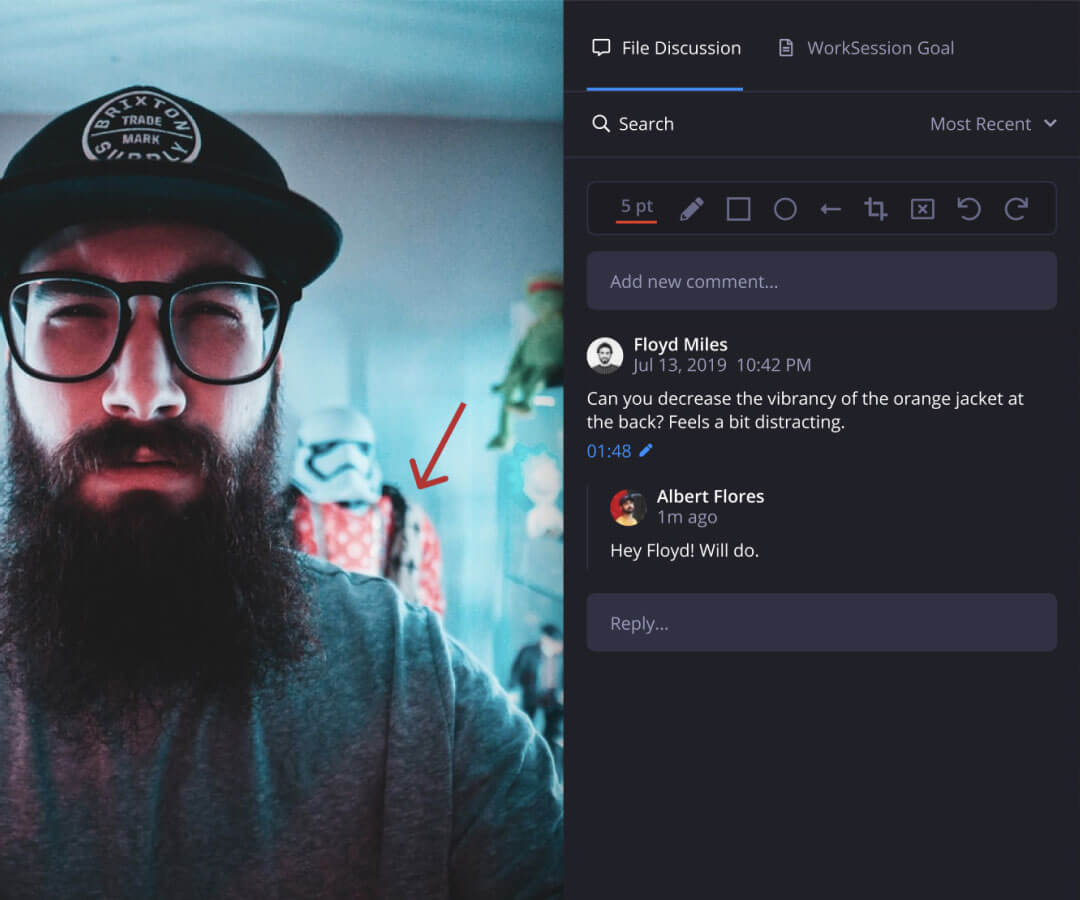
Features
LiveSessions
Synchronized playback and real-time review
For a dynamic 'screening room' experience, the LiveSession add-on allows your team to preview footage together with synced playback and live annotations. Gone are the days where you had to sit in one room to preview files together!
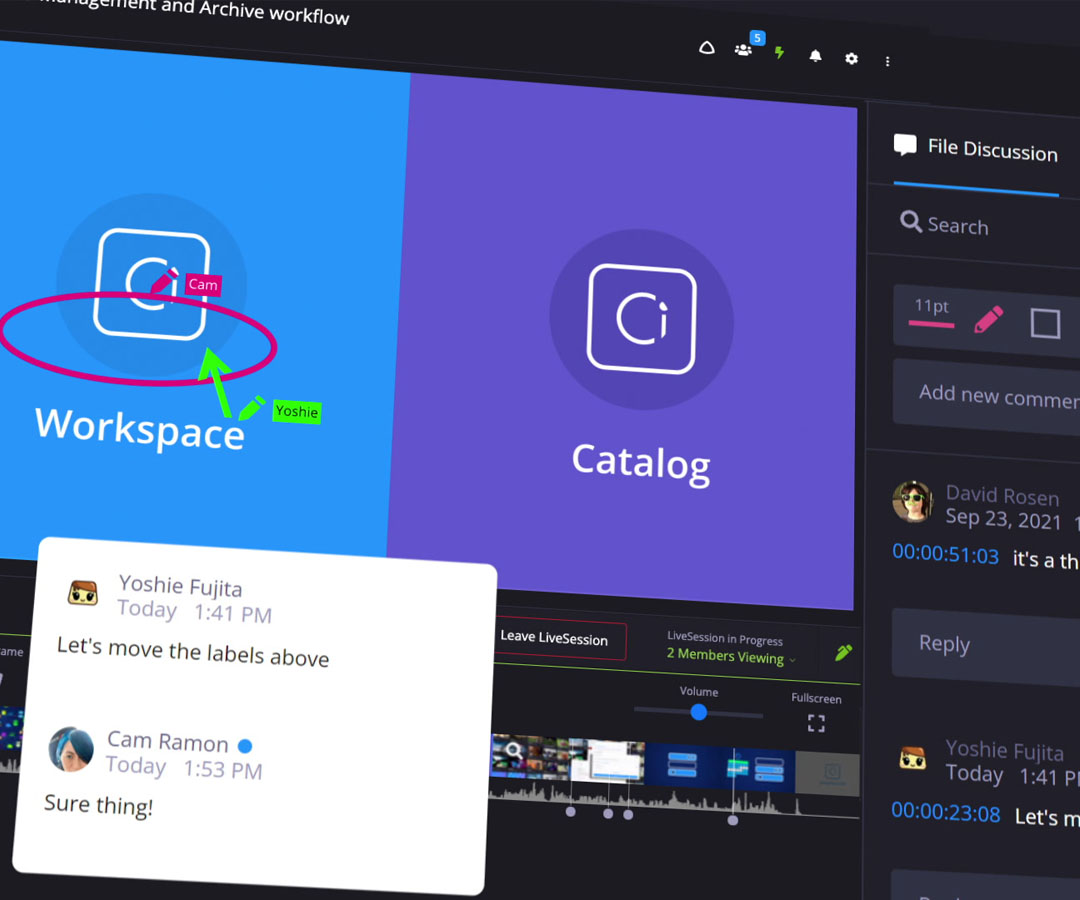
Manage & archive
Media management made easy
Tools and apps
MediaLog
Enrich files with time-based metadata in the cloud
- Log time-based metadata on live streams or files
- Configurable metadata templates to enable standardized log data
- Built-in clipping and one-click publishing to enable search
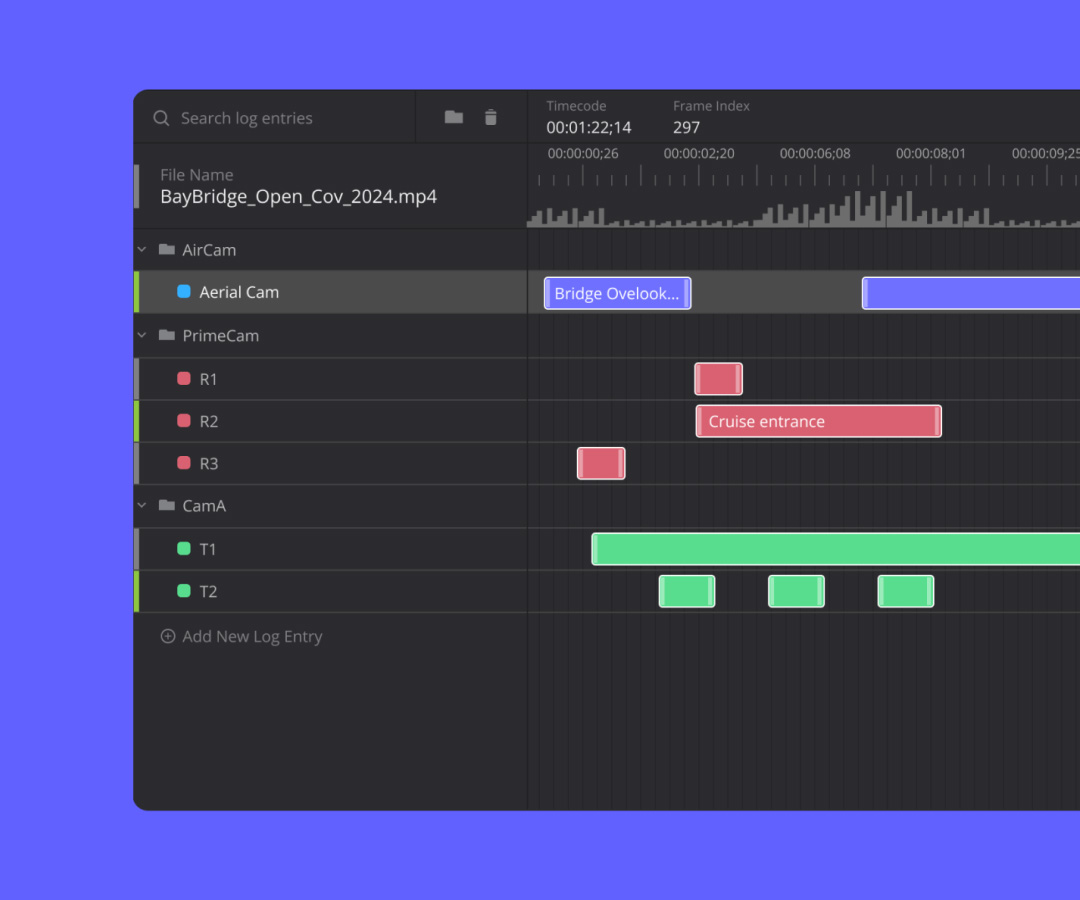
Media processing
Transform media into the formats you need
Features
Clipping
Trim videos directly in your browser
- Render to mp4 or custom formats, including same-as-source
- Drag start and end points on the timeline
- Fit or fill to frame and add fade-in/out for social posts
- Add handles and save custom metadata from the source file
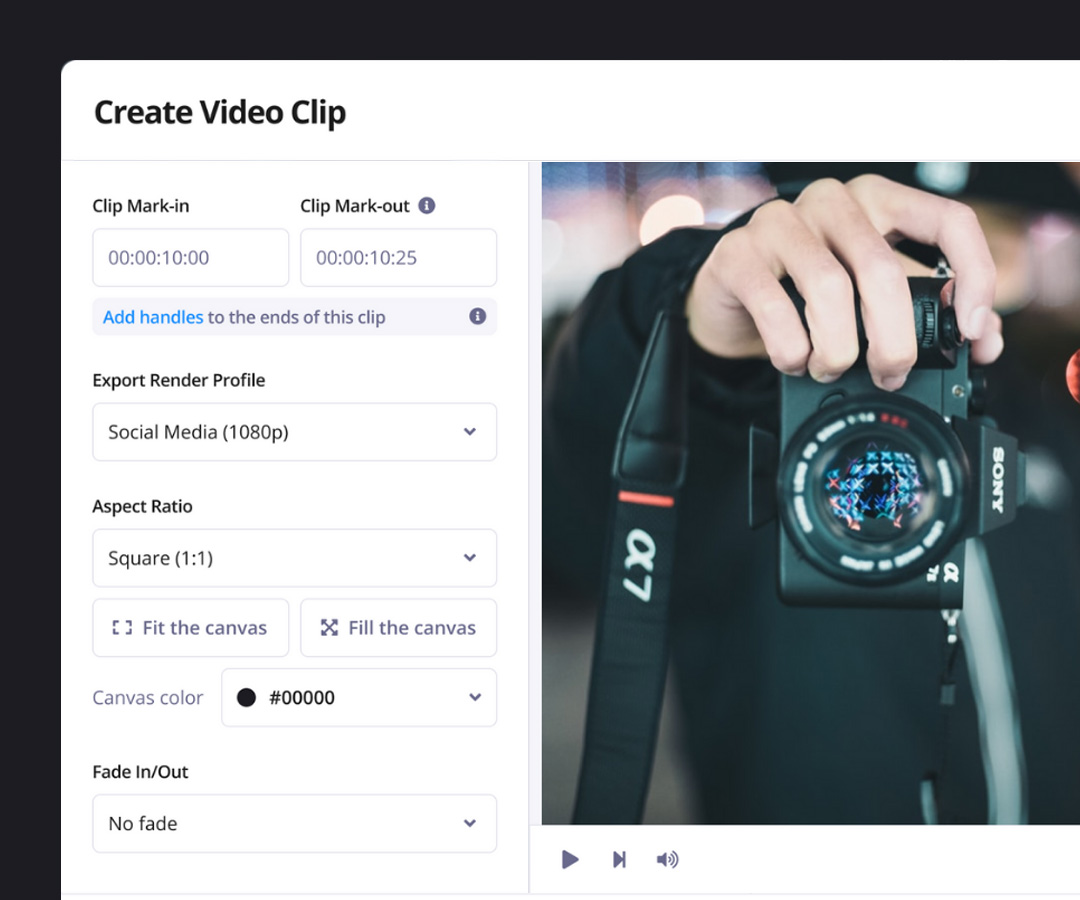
Tools and apps
Ci Workflow
Automate VFX frame pulls and delivery to vendors
- Kick-off a VFX pull worfklow by uploading an EDL
- Automatic delivery of output to designated recipients
- Configure outputs and recipients
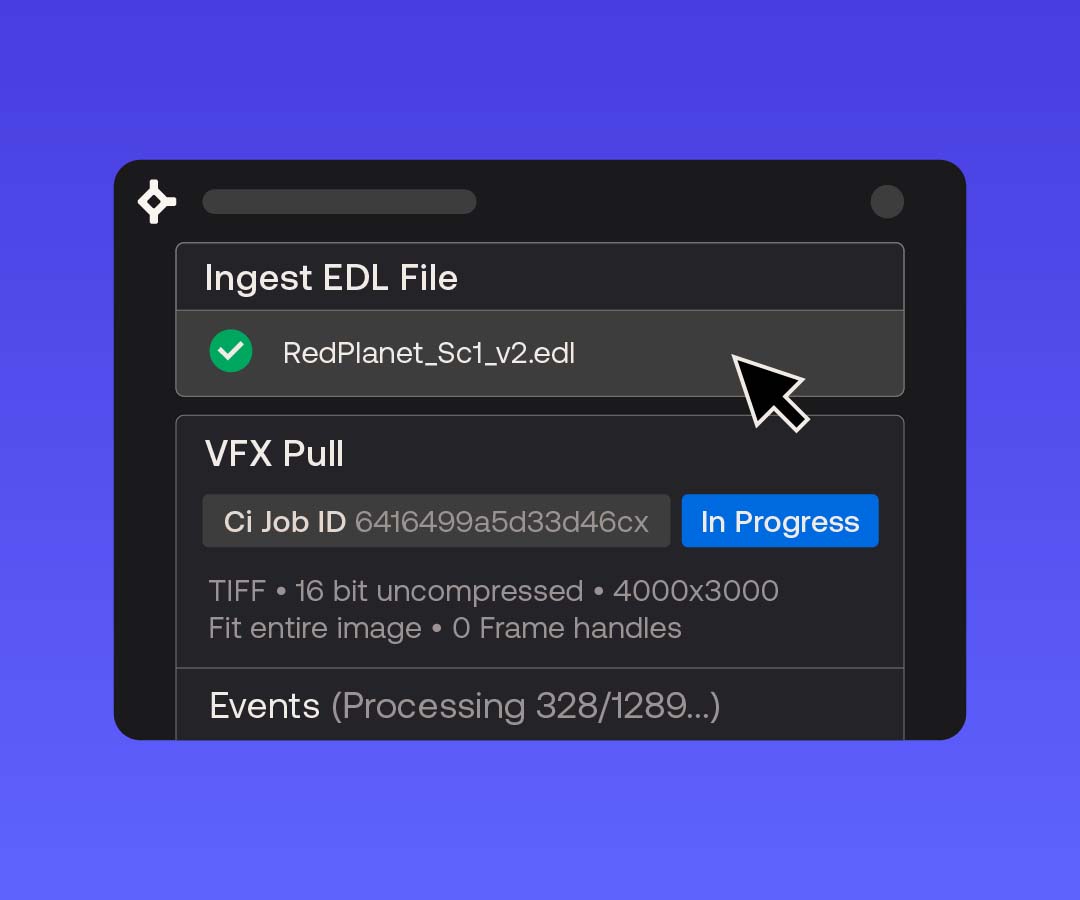
Tools and apps
RoughCut
Trim and stitch clips from multiple videos
- Create clips, arrange, and create storyboards on-the-fly
- Export storyboards as EDL or XML files
- Render preview-ready files for immediate sharing