Powerful integrations for seamless workflows
Ci Media Cloud offers a comprehensive integration ecosystem spanning NLEs, camera uploads, native integrations, and a robust REST API—enabling seamless, automated workflows for media professionals.
Post-production integrations
Ci's powerful NLE integrations transform your post-production workflow, eliminating app-switching and accelerating project delivery. Seamlessly access, transfer, and collaborate across Adobe Premiere Pro, AVID, DaVinci Resolve, and on-set solutions—enabling your team to work faster, smarter, and more efficiently from ingest to final delivery.
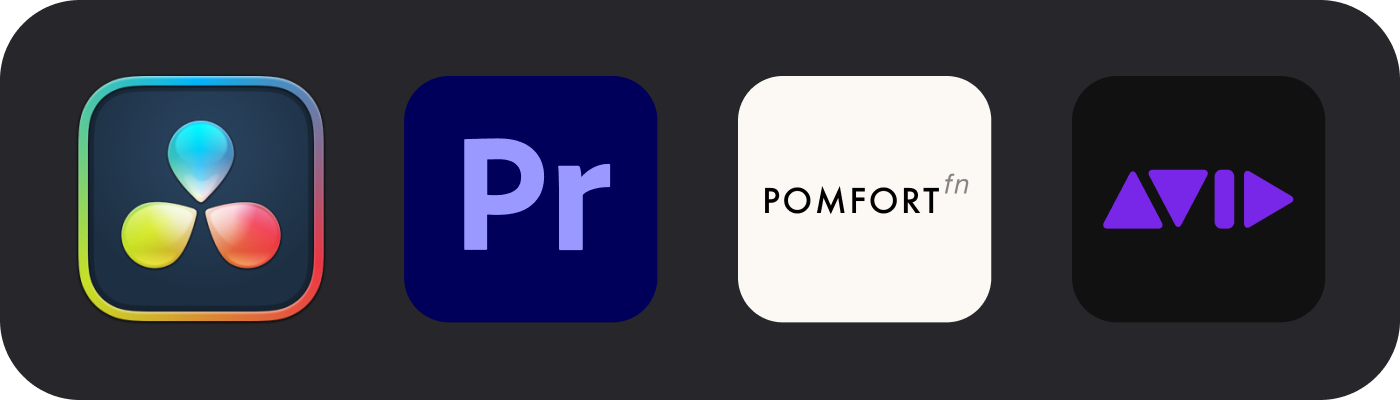
Camera-to-the-Cloud
Transfer files to editors while still on-set with Ci’s camera-to-the-cloud workflows. Let your editors start working immediately with blazing fast file transfers and automated transcodes to house editorial formats. Share files and clips directly from Ci for review or dailies workflows.
Sony Creators’ App
Instant transfers from FX3, FX30, and A7S III cameras
- Upload videos and images directly to Ci in real-time
- Capture and transfer professional metadata with every file
- Eliminate manual media card offloading
Install Creators’ App to get started
Learn more about our Creators' app integration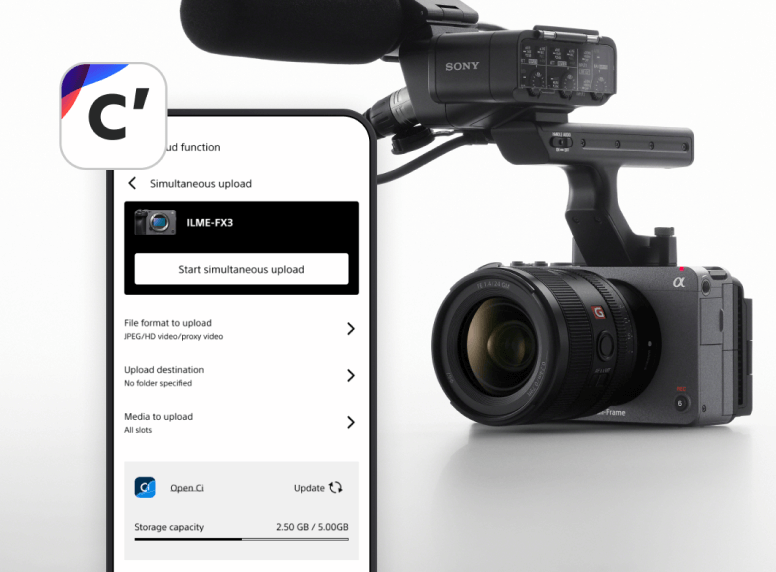
Sony’s PDT-FP1
Upload from Sony cameras, from anywhere
- High-speed upload from Sony cameras to Ci
- Transfer files, livestreams, and metadata over WiFi or 5G mobile networks
- Live stream (RTMP) to Ci for live preview

Sony’s C3 Portal
Deliver news packages faster
- Easily connect Sony camcorders to the cloud without additional transmission hardware
- Monitor and control your camcorders in the field remotely
- Manually or automatically transfer files and metadata to Ci

ATOMOS
Upload from Atomos CONNECT products
- Realize camera-to-cloud upload with virtually any HDMI or SDI camera source
- Directly upload files via Atomos Cloud Studio to Ci
- Accelerate content creation by reducing time from capture to post-production

Teradek
Upload from Teradek encoders to Ci
- Simple, secure connection to cameras with configurable target folder structures
- Automatically create frame-accurate preview proxies
- Let your team know when files are ready with built-in notifications

Native app integrations
Ci has built-in integrations that allow users to consume media-centric services like IBM Aspera and AWS Rekognition, AWS Transcribe and transcoding services directly within the platform. Got S3 buckets or Aspera nodes? Bring them to Ci and to make the most of your existing systems while leveraging Ci’s robust collaboration and management features.
Amazon Web Services
Bring your own AWS storage into Ci
- Access, view and work on files stored in your own AWS account
- Use the right storage tier for the right use case
- Automate archiving with storage management policies

Colorfront
Built-in transcoding with Colorfront Engine
- Convert RAW camera footage into VFX-ready frames by submitting an EDL file to Ci Workflow
- Self-service model with configurable DPX, EXR, or TIF outputs
- Automated delivery of VFX frames with browser-viewable outputs
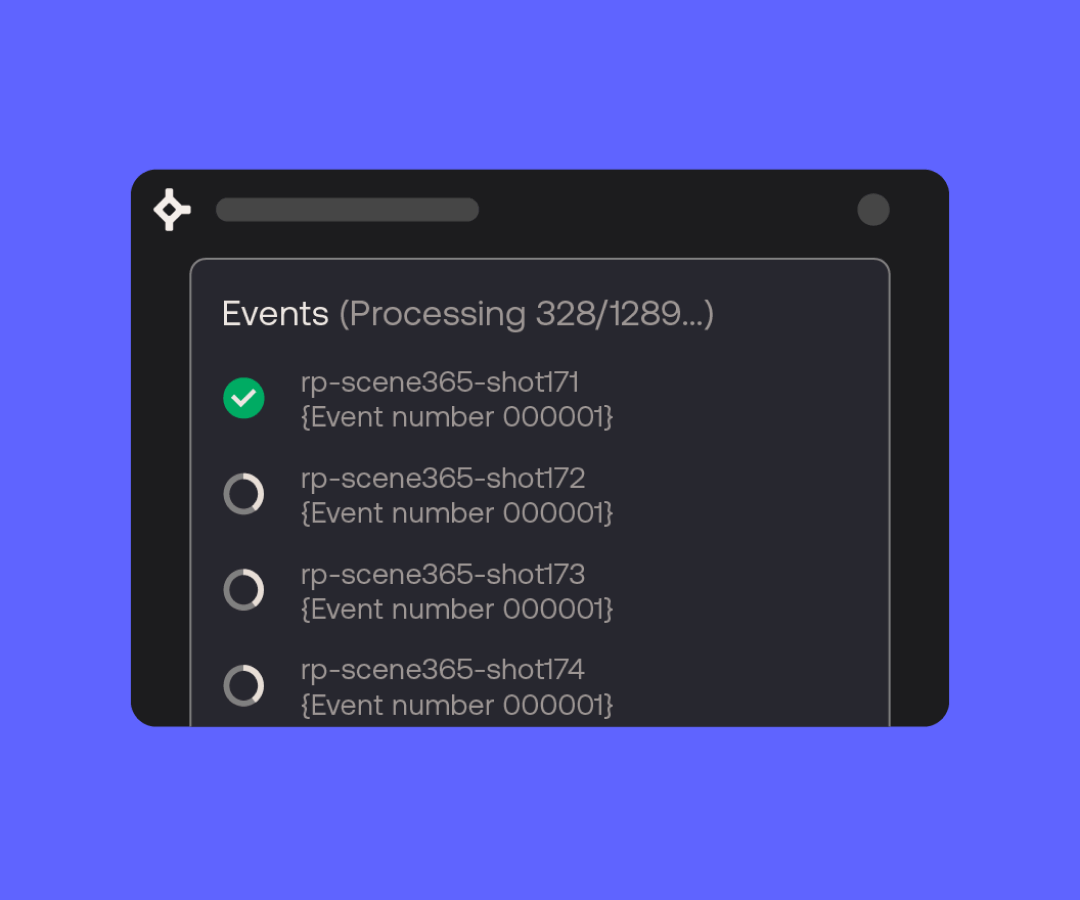
Dolby
Hear Dolby Atmos® audio as it was designed
- Automatically render web-previewable Dolby Atmos audio proxies by uploading Dolby Atmos (ADM BWF) files to Ci
- Hear the difference between binaural and stereo audio proxies, download the proxy you need or send in MediaBox share-links

IBM Aspera
Accelerate transfers to and from Ci
- Prioritize, pause, resume files and folder transfers with Aspera Connect
- Make the most of your bandwidth with adjustable transfer speeds
- Streamline delivery with direct file delivery to Aspera nodes
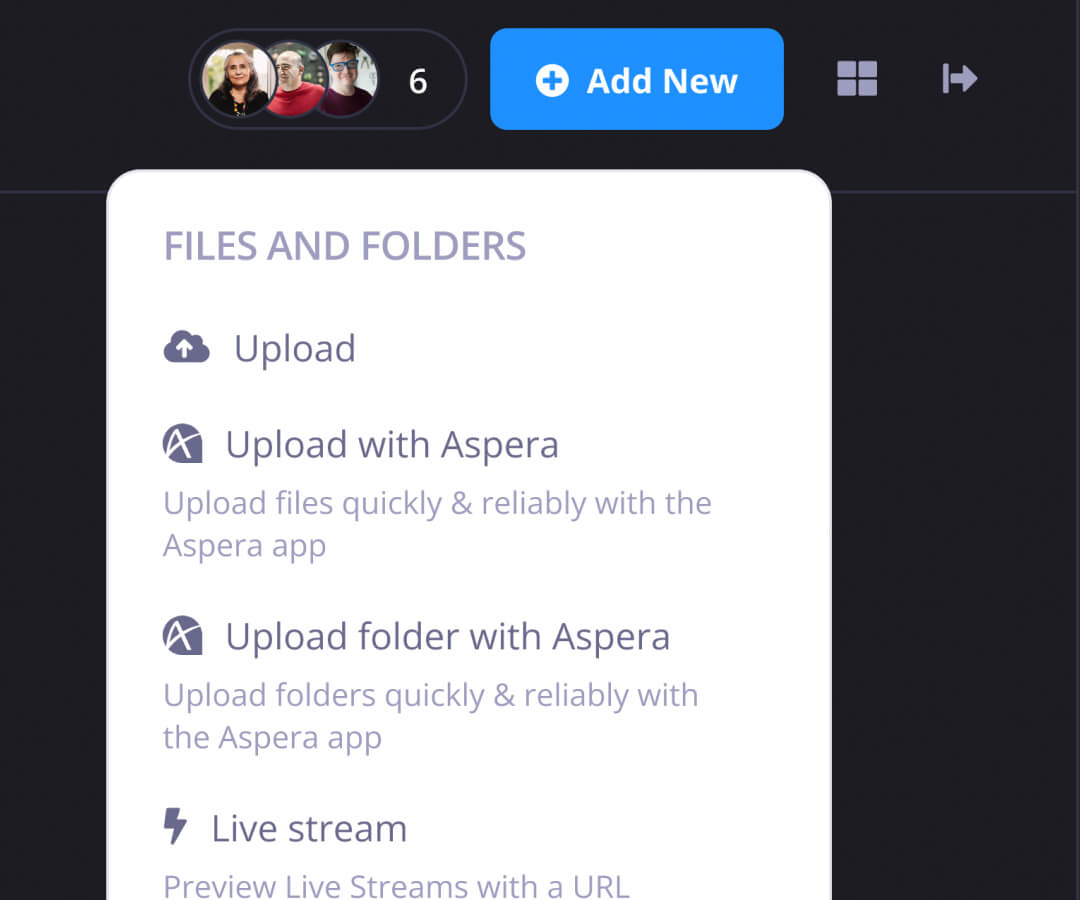
NAGRA
Protect your content with watermarking
- Protect content with invisible forensic watermarks to your shared files
- Share and deliver forensically watermarked files on-demand
- Create watermarked versions without duplicating files
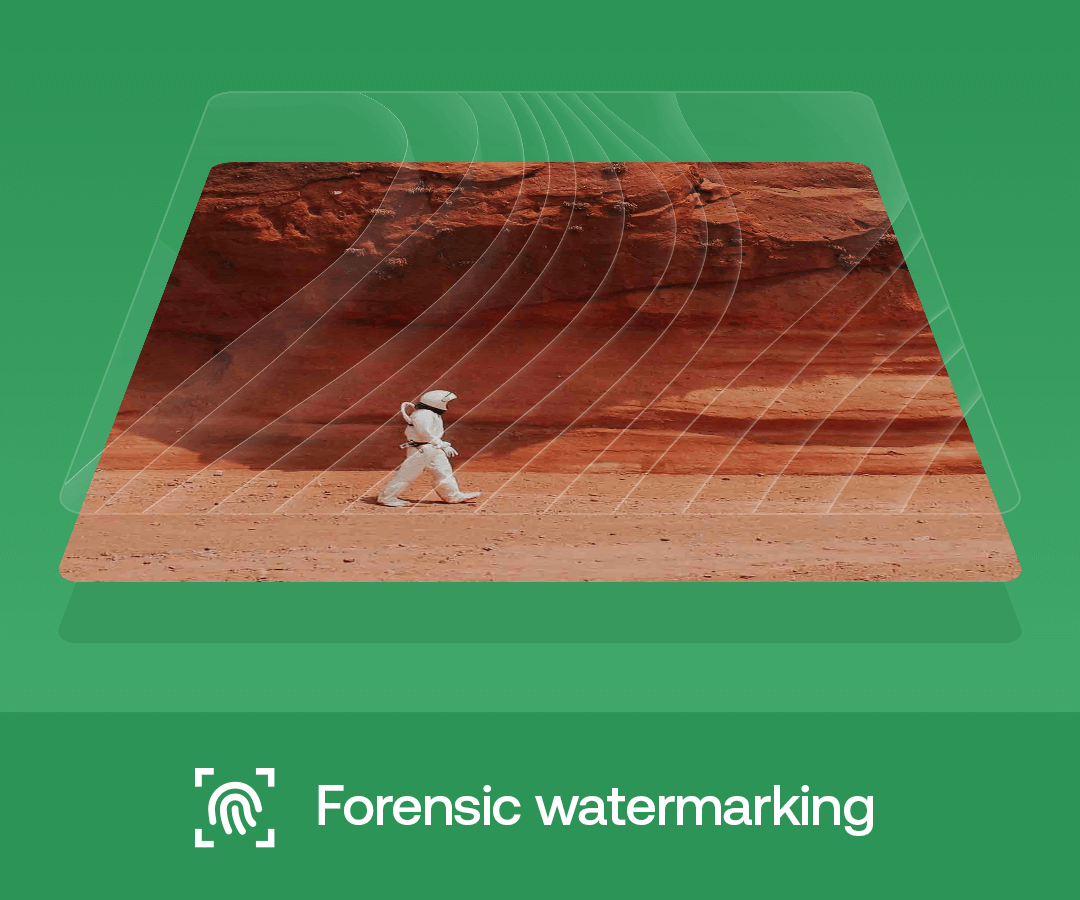
Telestream
Transform media into formats you need
- Automate media processing to formats for broadcast or editorial at the time of ingest
- Allow teams to create custom renders on-demand for a self-serve model
- Scale transcoding operations without capital investment
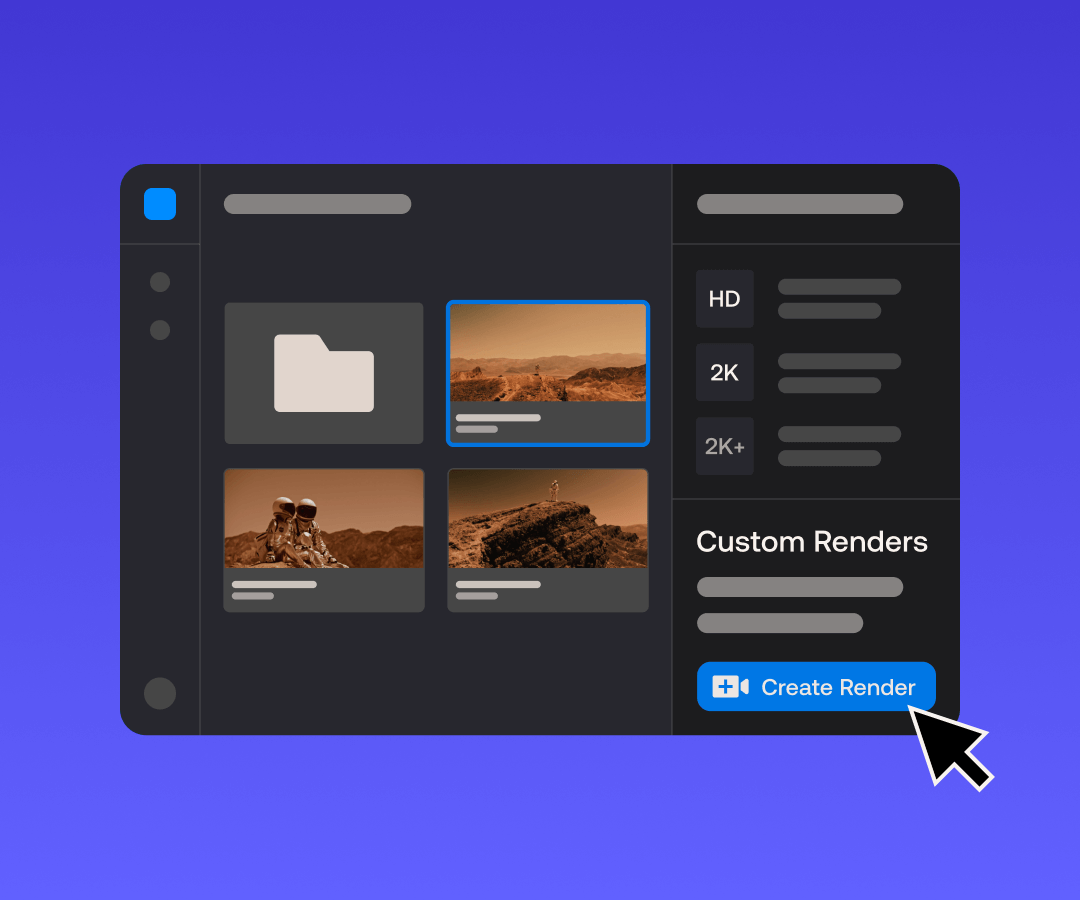
Single Sign-on
Manage users with single sign-on (SSO)
- Configure with popular ID providers including: OKTA, Azure AD
- Set up custom domain and branding for log in
- Streamline user management with SSO
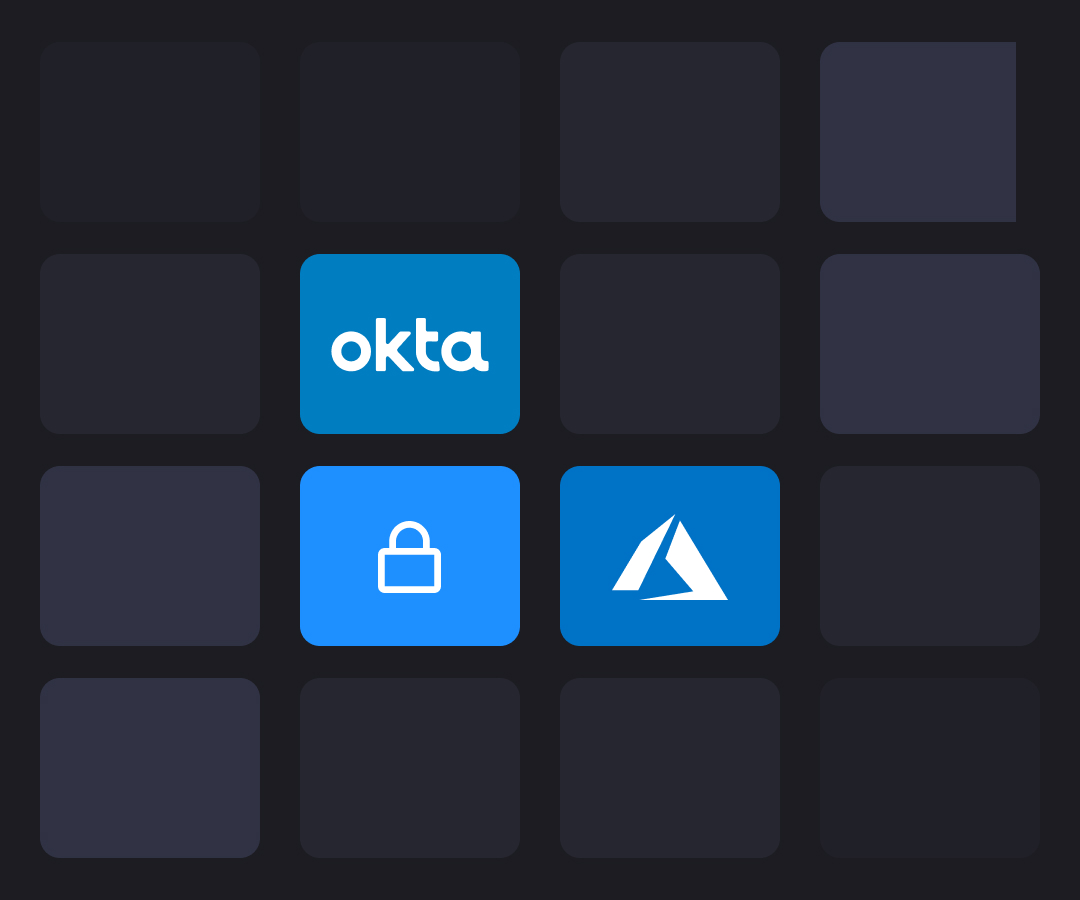
Supercharge your workflows with Ci API
Teams use a mix of standalone products from transcoding and transcription to editing and storage management. When these tools don’t integrate well, your team pays the price with cumbersome workarounds and unnecessary downtime. Ci’s robust REST API and event-based architecture helps to stop the workarounds and bring sanity to your workflows.
Custom Actions
Your workflows, totally reimagined
Accelerate content creation by automating repetitive tasks across your entire media workflow. Custom Actions enable teams to connect Ci with external systems with ease, reducing manual file transfers and saving hundreds of hours of productivity for large media teams.
Learn what Custom Actions can unlock

