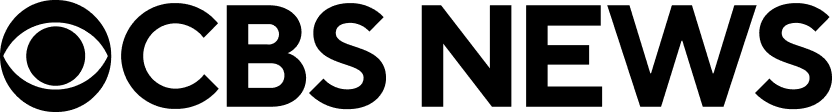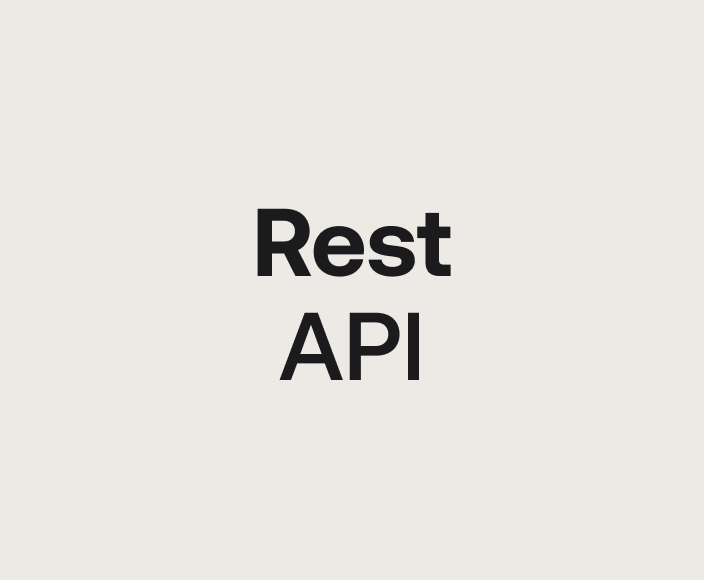Broadcast—Streamline your operations
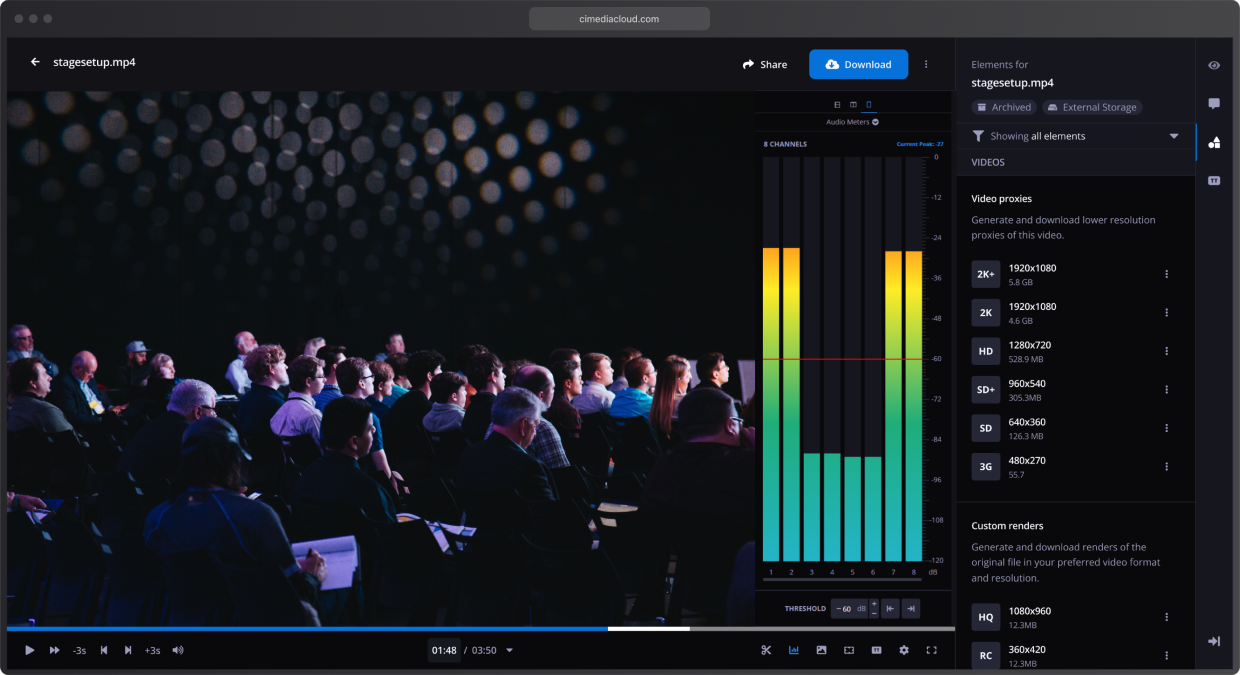
Ci simplifies broadcast workflows by tying together the tools you need to get to air, and beyond. Get content from stringers, transcode broadcast-ready proxies, review with markups, deliver to stations, and manage and archive everything in one secure and scalable platform.
Maximize speed and efficiency for broadcast operations
Streamline workflows with automated tools that reduce manual media processing, enabling reliable file transfers, remote file acquisition, centralized ingest, and faster delivery to air. Let your field teams focus on telling stories, not logistics.
Seamless integrations for cost-effective broadcast solutions
Streamline operations by connect your existing solutions with robust API integrations that optimize workflows, reduce infrastructure costs, and simplify complex multi-channel deliveries from a single central platform.
Secure and scalable access to assets and archive
Ensure members from every team, station, or network can access and view files, live feeds, and archived footage from anywhere, anytime, with secure user permissions, enabling remote collaboration and compliance with industry security standards.
Nine Networks
Nine Networks
“The speed at which the content can be delivered is quite astounding. We can have a package produced and uploaded in the field several thousand kilometers away and basically be ready for air in under five minutes.”
—Luke Attwells, Media & Post Services Manager
View customer story
Sinclair
Sinclair
“It's like a Swiss army knife. As long as you understand what its capabilities are, the number of situations that you can apply the Sony Ci tool set in are just amazingly diverse.”
—Mike Palmer, AVP Media Management
Read full story
CBS News
CBS News
"There's almost no learning curve, I just onboard somebody and they can use it - that's been so beneficial. The fact that it generates the proxies and generates them quickly and its such a high quality, you get the distribution so its like our FedEx for drives but then you get the instant proxies that everybody on the team can screen."
—Adam Goldfried, Post Production Manager
Watch video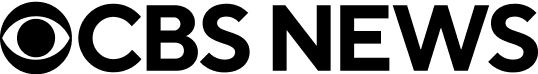
Features
Get captured footage back to your station faster.

Acquire files and live feeds from multiple devices - no matter where they are. Transform your file gathering workflow with blazing-fast file transfers built for video formats and eliminate hard drives and shipping fees.

File-based Uploads
Upload files and folders from anywhere, from any browser-enabled device, ensuring that your production workflow keeps moving.
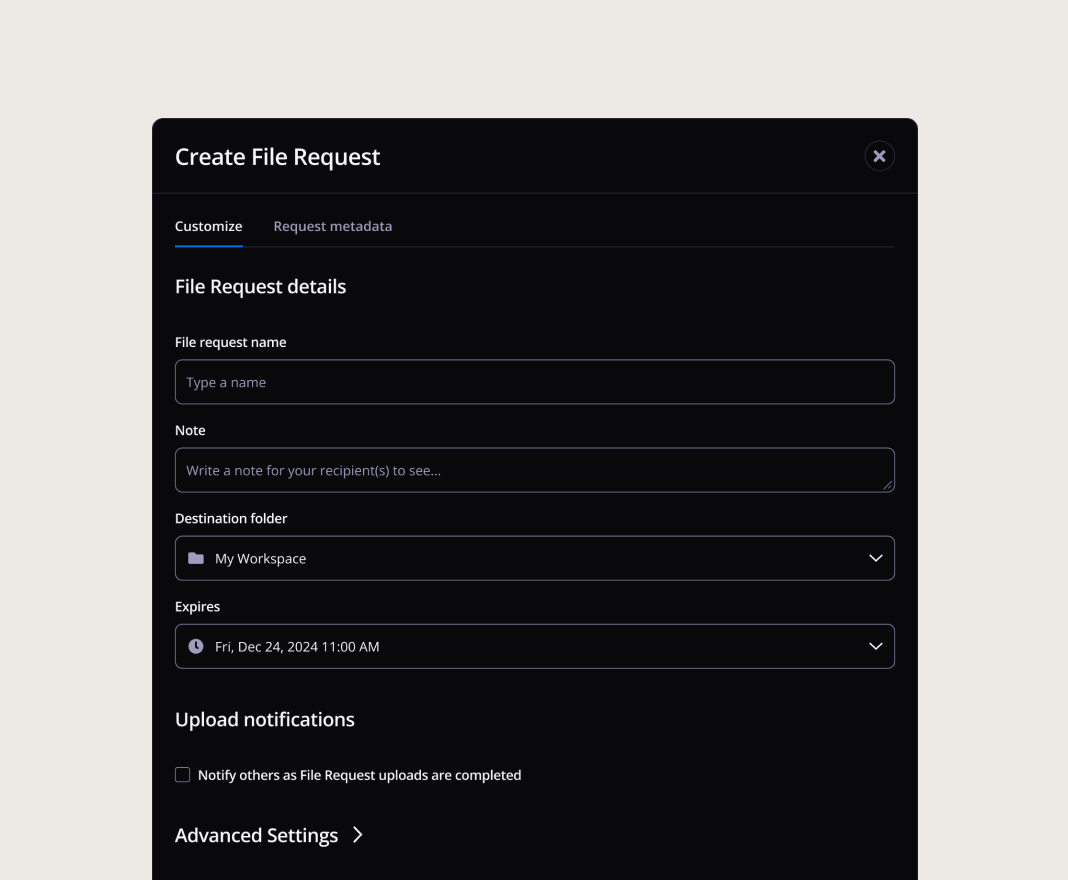
Remote Contribution via File Request links
Send links to crew and stringers on location for simplified file contribution
Capture live streams
Ingest HLS, RTMP, and SRT live streams directly and preview, clip, and log while still streaming.
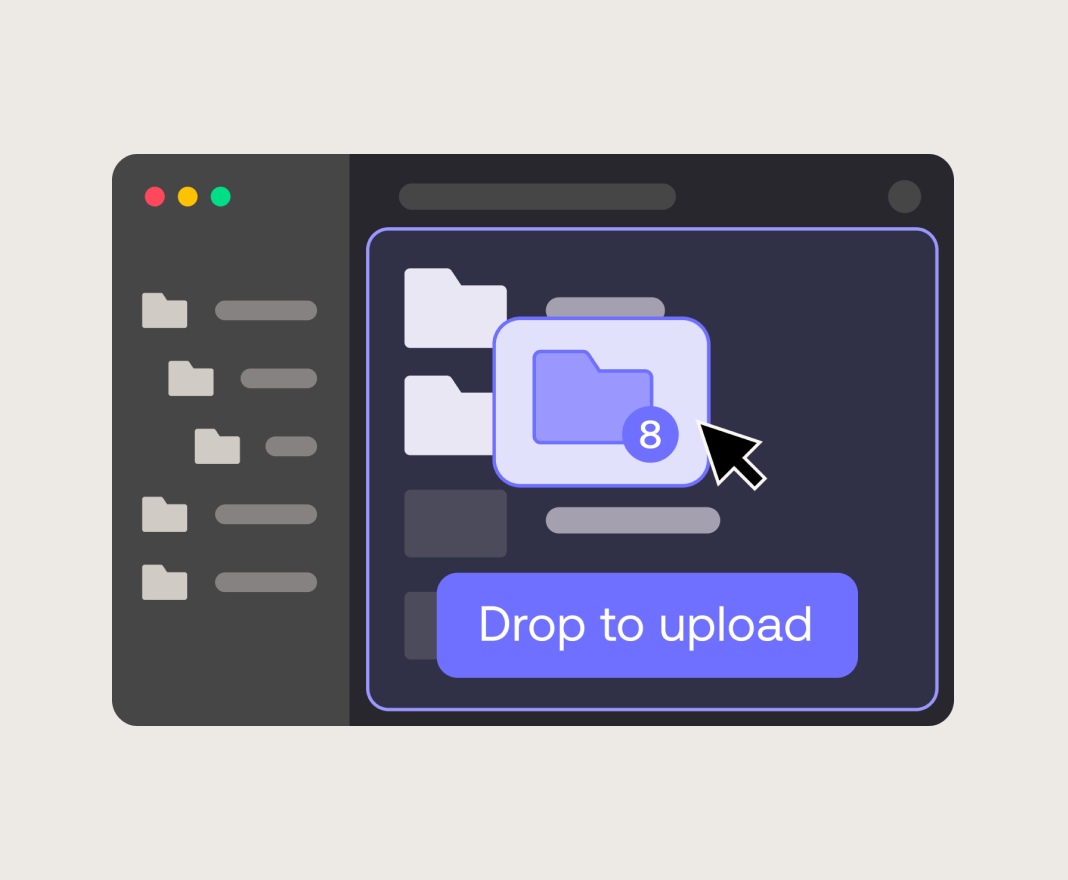
Folder and Bulk imports
Offload camera cards and import folders with accelerated file transfer. Import content from your own AWS S3 location.
Automate metadata extraction
Crucial metadata is preserved no matter the method of ingest.
Prepare, produce and get ready for playout
Once files are ingested, Ci automatically transcodes your footage into broadcast-ready proxies. This allows teams to access the footage they need and get to work instantly - removing the need for tedious manual transcoding or conversions.
Tools and apps
Clipping
Trim long-form videos into clips in your browser
- Render mp4 or custom formats
- Save metadata from the source file
- Add handles to the end of clips

Features
Custom Render Profiles
Auto-transcode files into the format you need or render on-demand
- Store source files and renders in one place
- Seamlessly share renders for delivery
- Ongoing support for more formats
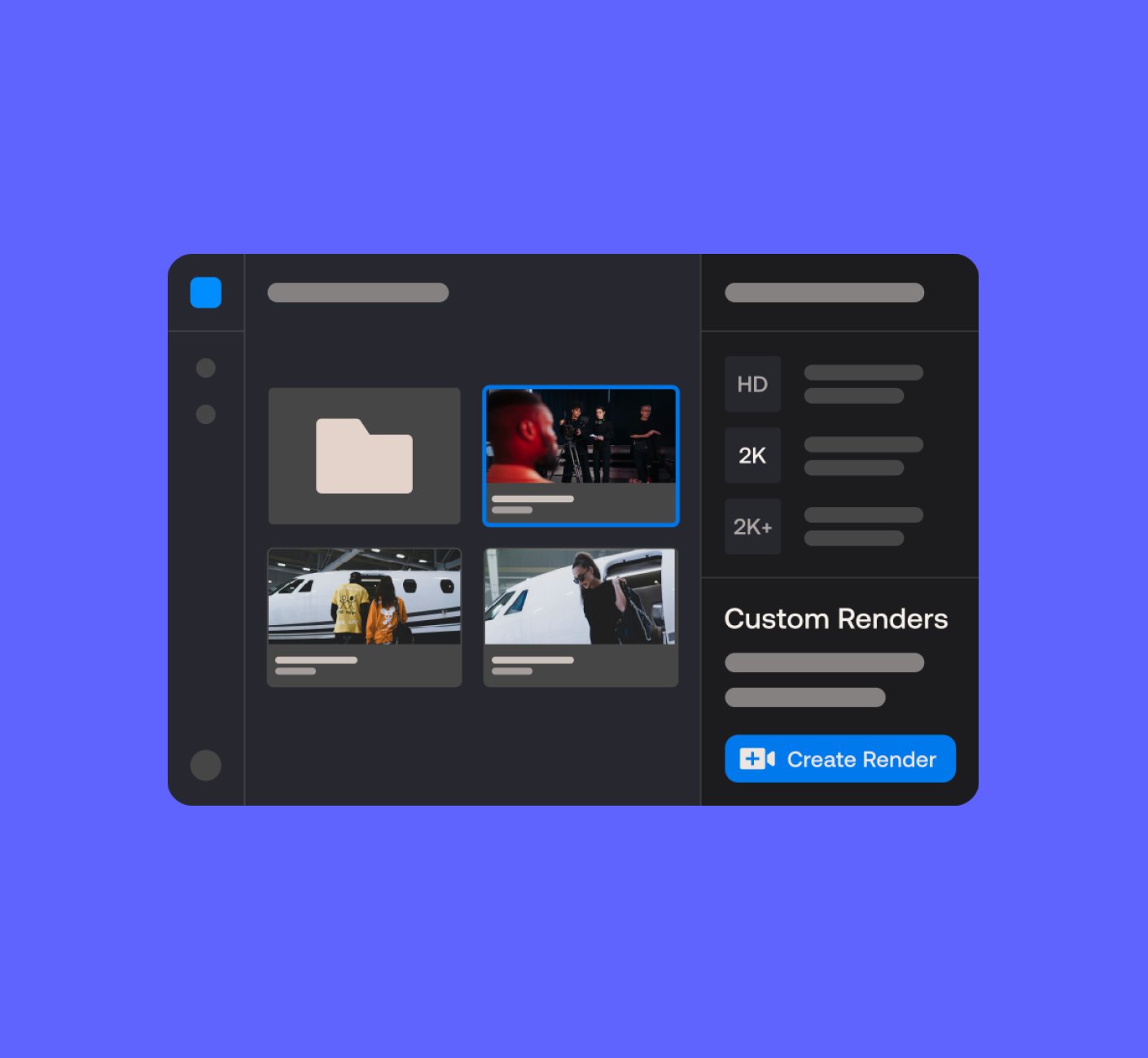
Tools and apps
MediaLog
Add time-based metadata to files and streams
- Log Log indexable metadata
- Create metadata templates to standardize logs
- Built-in clipping
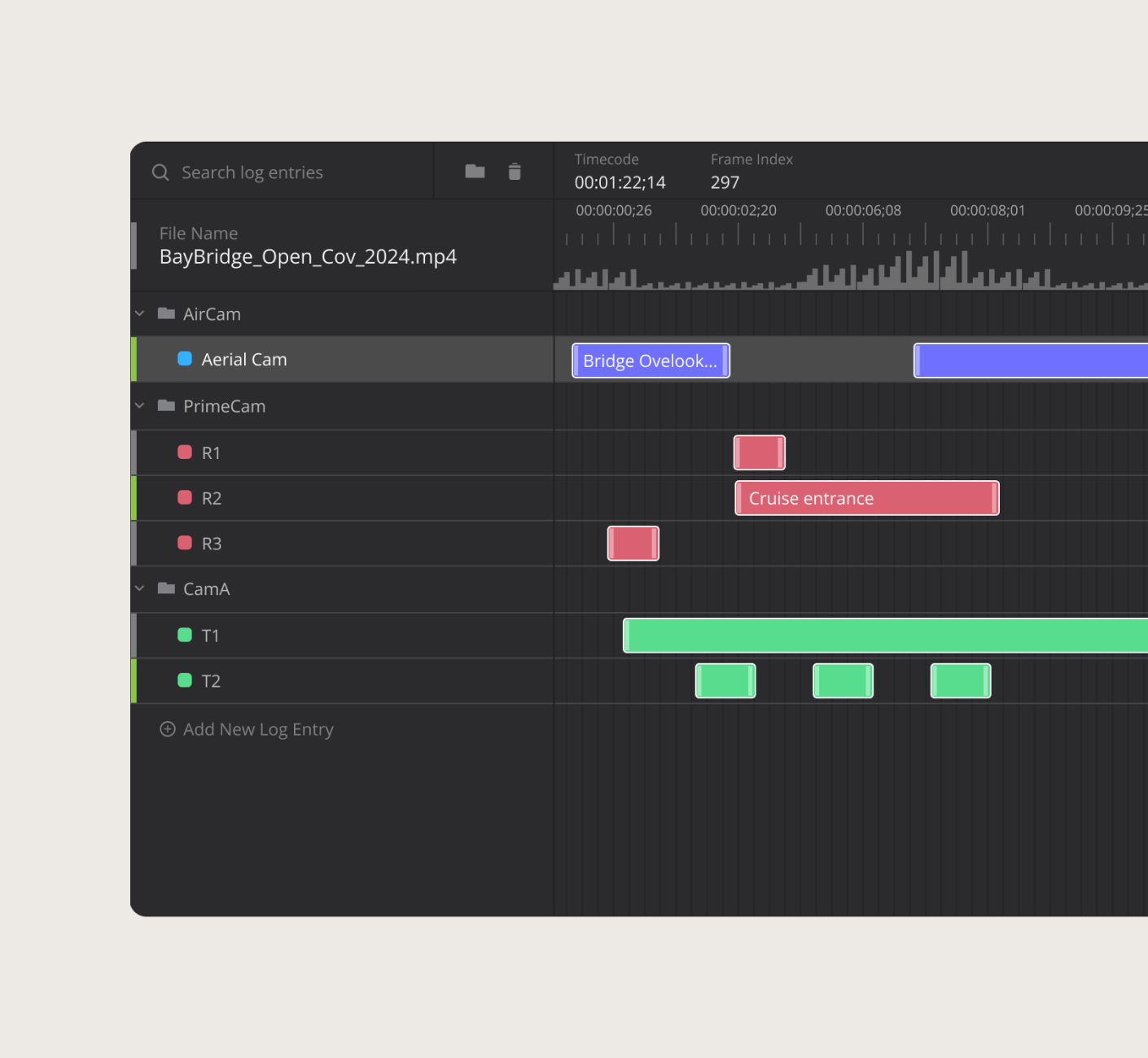
Features
Auto-QC
Ensure the quality of your content is up to standards
- Review video and audio levels
- Review closed captions
- Create QC reports automatically

Features
Auto Transcription
Turn speech to text automatically to find clips faster
- Preview timed-text as captions or subtitles
- Search by keywords
- Create clips from search results
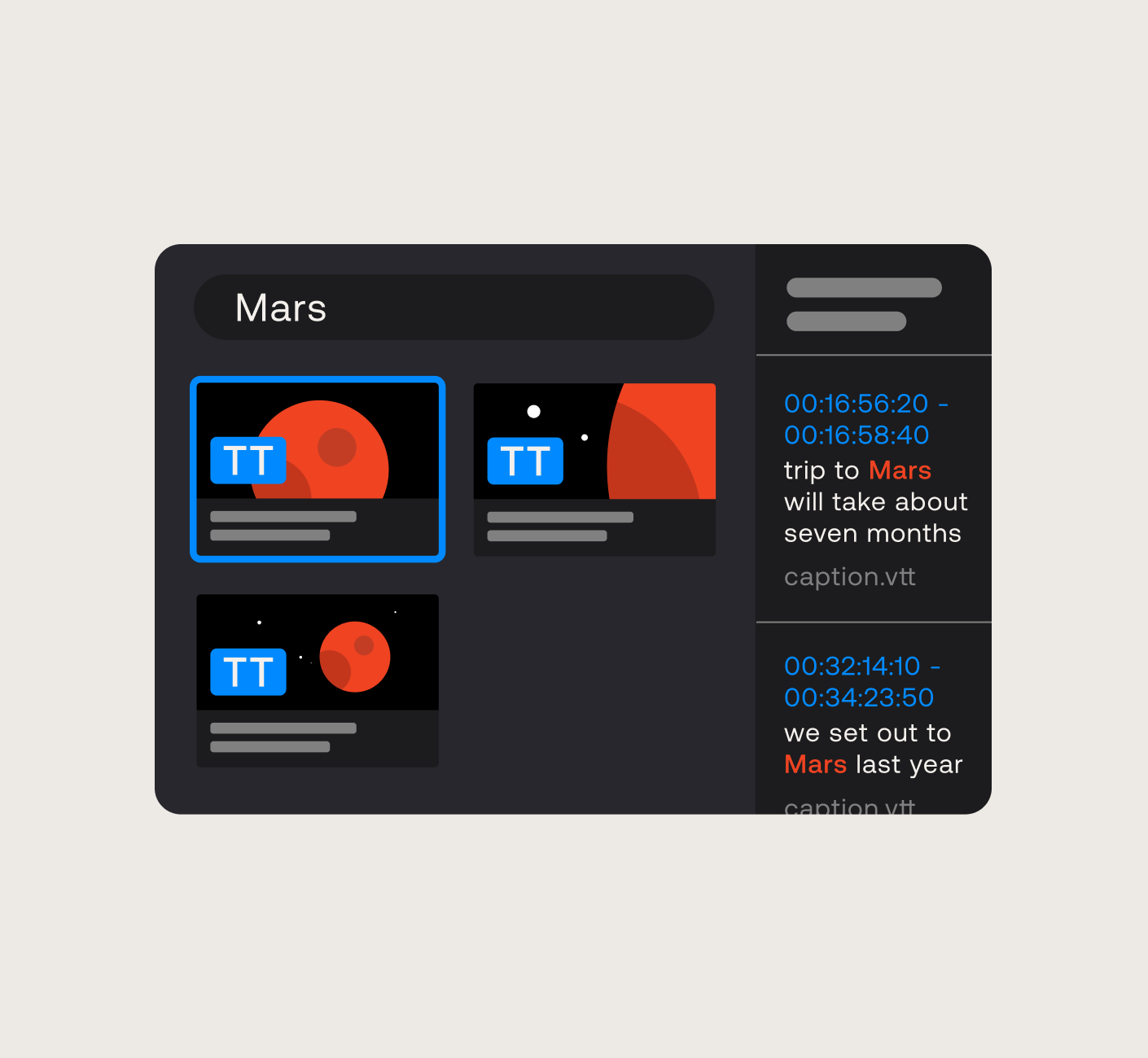
Features
Custom Metadata & AI-powered tagging
Enrich content with metadata to find clips faster
- Add custom metadata to files
- Automate tagging with AI-powered tools
- Filter and search by custom metadata
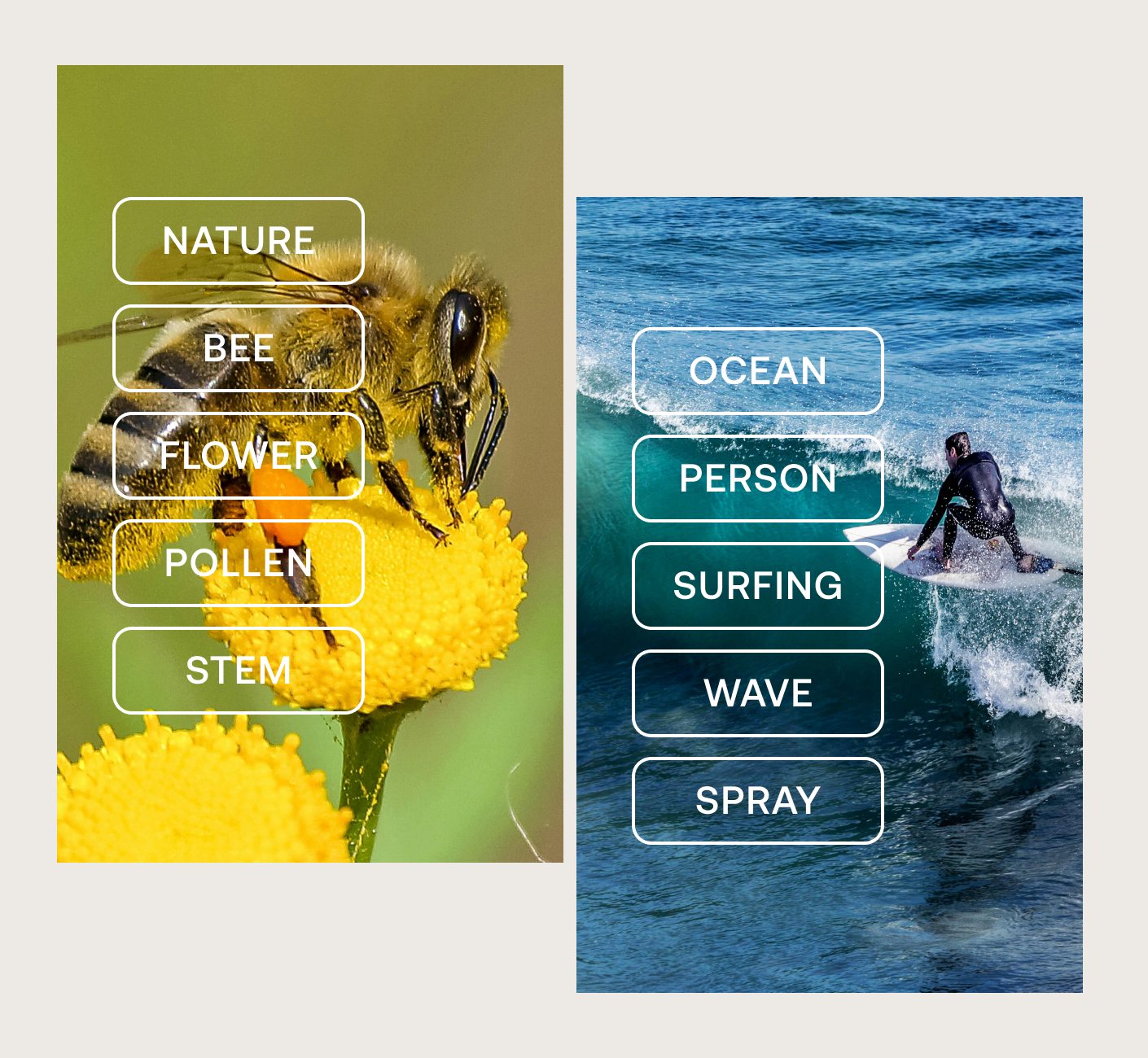
Tools and apps
Review & approve tools
Boost collaboration with seamless commenting
- Comment Comment on timecodes or time ranges
- Share Share comments or export notes into NLEs
- Review Review live with synchronized playback
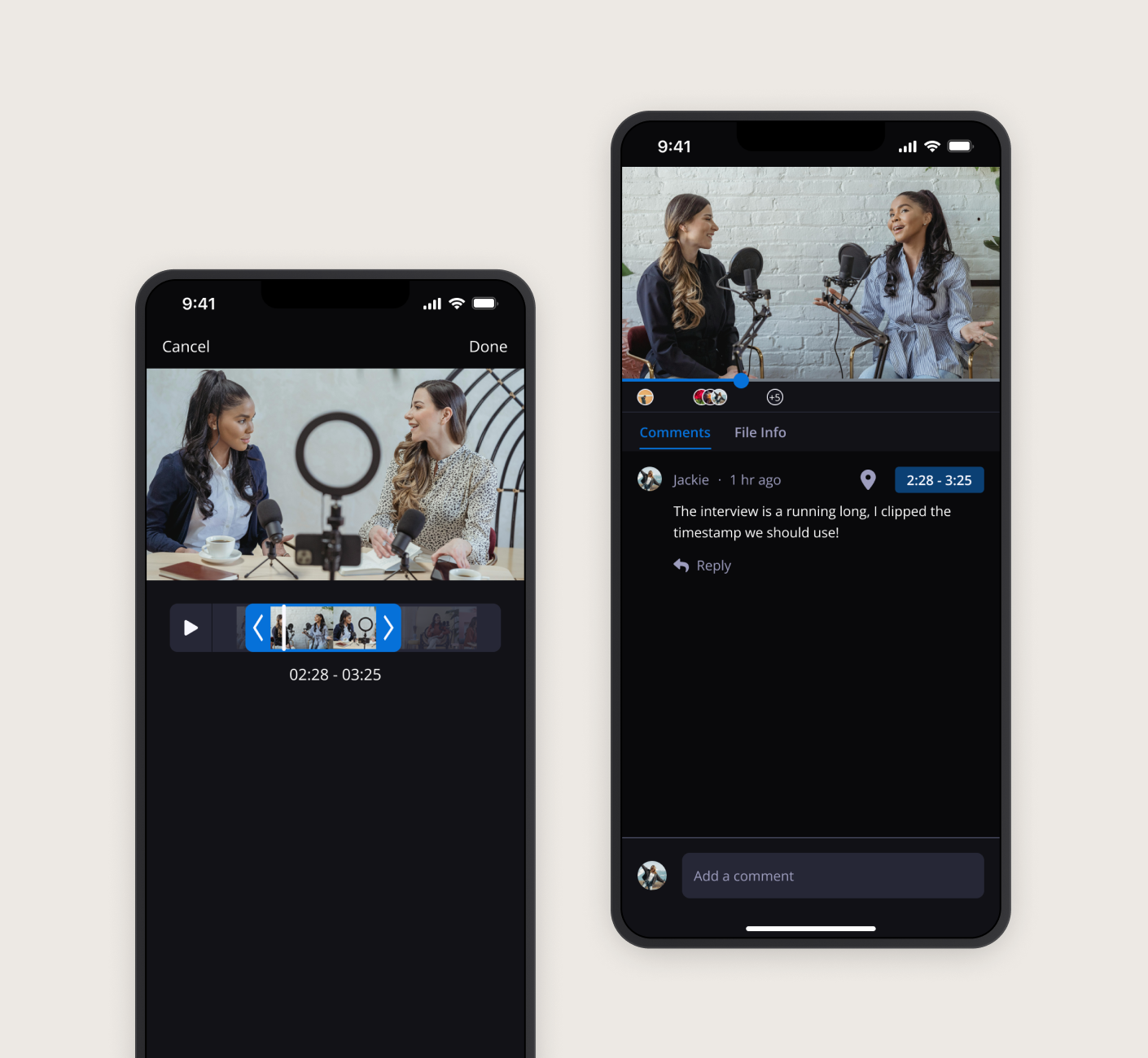
Tools and apps
Broadcast, Distribution, and Archive
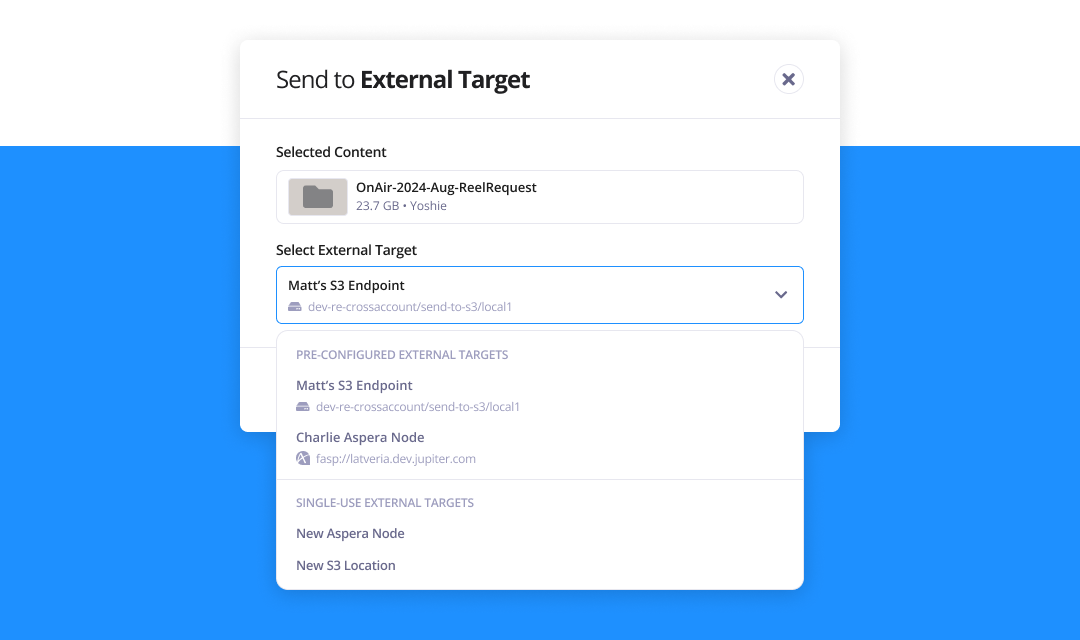
Final packages ready for playout are securely stored in a central repository where all your broadcast team members can access. These packages can also be delivered through the secure MediaBox share-link tool or sent directly to local station's Aspera node or S3 bucket. With built-in IBM Aspera file transfer acceleration, stations can make the most of their bandwidth speeds to download packages of content in lightning speed. Finally, content stored in Ci can be indexed and stored long-term in a tiered archive backed by AWS.
Integrations
Hand in hand with the tools you use
Direct integrations with cameras and transmitter devices allow you to instantly transfer footage from your camera to Ci Media Cloud, accelerating your production workflow and enabling immediate access to raw footage.

Case study
Nine Network
Case Study
With Ci, Nine Network securely delivers news packages from the field thousands of kilometers away back to the studio in minutes. In the three years of using Ci, Nine continues to find new ways to leverage the platform to bridge outdated workflows and save time and money.
View customer story